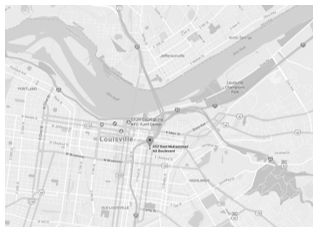Nursing IT
Nursing IT provides first-line technology support for faculty, staff, and classrooms at the School of Nursing.
Need Assistance?
Having issues with your device or need assistance in a School of Nursing office, classroom, or conference room? A request for assistance can be placed through the Nursing IT HelpDesk. For issues that require immediate assistance, Nursing IT can be contacted by phone at 502-852-9304 or via email at NurseIT@louisville.edu.