HelpDesk

Welcome to the ITS HelpDesk
The ITS HelpDesk provides technology support to the University of Louisville community. If you need assistance accessing your university accounts (ULink, for example), unlocking your password, accessing our wireless systems, computer repairs on University purchased equipment or more, we can help.
Live Chat and Phone Hours
Monday through Thursday: 6:00am - 10:00pm
Friday: 6:00am - 5:00pm
Saturday: 7:00am to 5:00pm
Sunday: 10:00am - 10:00pm
University Holidays: 7:00am - 5:00pm
Closed on Thanksgiving, the day after Thanksgiving and Christmas.
FAQs
Reset Password Activate Your Account
If you have issues or questions, please contact the ITS HelpDesk at 502-852-7997 or submit a service ticket.
Simply drop by our iTech Connect location on the Belknap Campus for personalized, one-on-one services. We can answer your questions about technology and provide information about ITS services, free-of-charge to current faculty, staff and students. Bring your laptop, device or use one of our computers. We're happy to help walk-ins at our MITC lower level location on the Belknap Campus Monday-Friday, 8 a.m. to 5 p.m.
Bomgar is a screen sharing tool that allows our ITS HelpDesk technicians to remotely connect to your computer or system. If instructed, start a Bomgar session to allow this support solution to begin.
Having an issue? Need to report a technology problem or outage? Submit the details directly to one of our service teams.
Contact our team with questions about your university phone or place a work order for service.
ITS has compiled a listing of recommended desktop and laptop configurations. If you would like assistance with purchasing, please consult our Desktop Support specialists.
If you are unable to send emails from your university account, it is possible that functionality has been disabled for security reasons. Please check to see if you've received an email from us (helpdesk@louisville.edu) stating that your account was compromised.
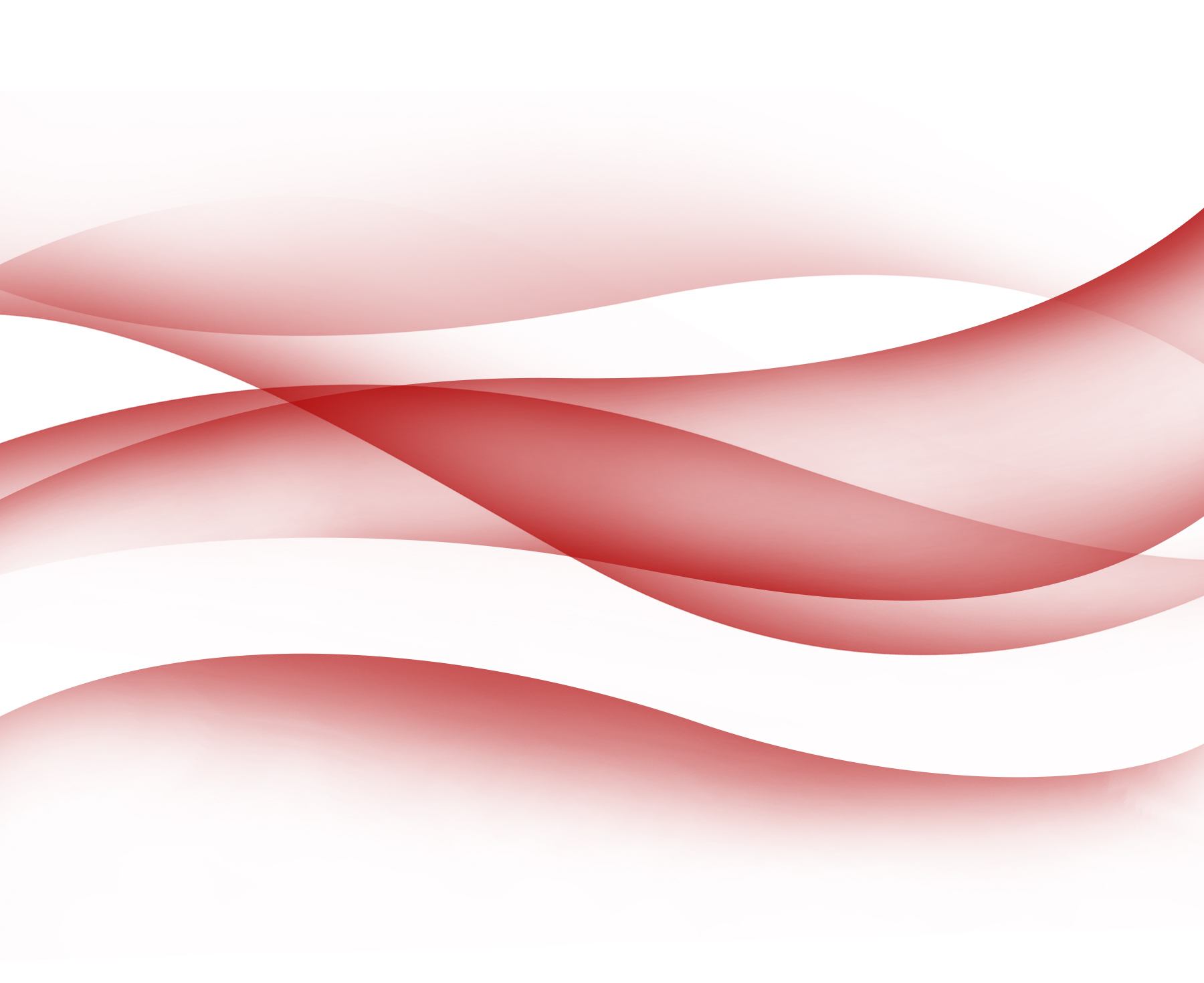
Not finding what you need?
We also offer technology and classroom support on our intranet site (sign in required), as well as additional self-help information in our Knowledge Base.
