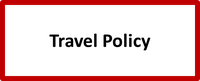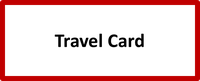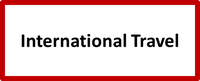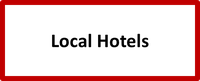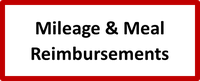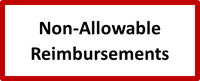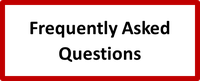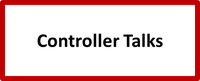Travel
The University Travel area assists with all things travel related including employee reimbursements, travel cards, travel policies & procedures and the University-contracted travel agency.
Connect with UofL Travel Team
Email: travel@louisville.edu (using travlcrd@louisville.edu will also come to same inbox)
Phone: (502) 852-8237
Requirements prior to booking Travel:
1. Notification to travelers and proxies.
2. Read Travel Policy.
3. Login to Workday. From the landing page, enter 'Create Request' into the Workday search bar and in Request Type, please enter Travel Card Request. Complete form.
- New form in Workday is an electronic process including approvals for the card request.
- Travel Office will reach out to employee to setup Blackboard testing.
4. International Travel requires Provost approval. Employees should always check with their unit's business center for departmental travel processes.
5. 🔗Blackboard Training Materials: Login to Blackboard > Organization > Workday Finance Training > Content > Self Service > Travel & Expenses folder.
- Job Aid: Spend Authorizations, Expense Reports and Cash Advance
- Web-based training: Spend Authorizations, Expense Reports and Cash Advances
- Job Aid: Delegates
If the traveler (faculty, staff, and graduate students) does not already have a travel card, they will need to obtain a travel card which will be presented at check in. Reservations booked in Concur will be secured by the University’s card, but a different form of payment will need to be acquired prior to travel. Please have your travelers start the process of obtaining a travel card immediately.