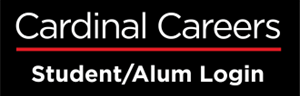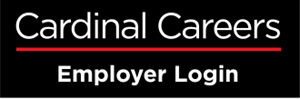Part-time Student Employment
The Part-time Student Employment Program supports UofL students in finding part-time jobs (full-time in summer, if desired) to assist in covering educational and living expenses. The goal is to connect students with employers who offer jobs that are flexible and can accommodate students’ evolving class schedules. To qualify for the Part-time Student Employment Program, a job must be part-time and the location must be within the following seven Kentucky and Indiana counties to allow for feasible commutes:
Kentucky |
Indiana |
|---|---|
|
|
Regional View for Student Employment Program
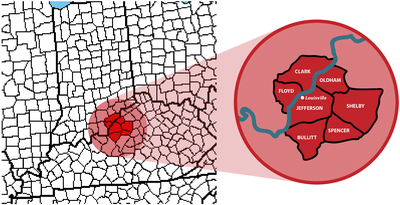
Louisville Metropolitan Area for Student Employment Program
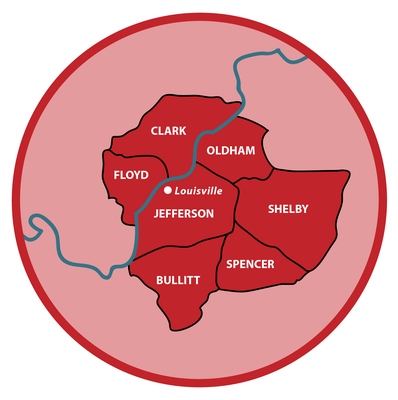
Students
Students interested in finding employment should click on the image above to log into Cardinal Careers to view all jobs including but not limited to Federal Work-Study, on-campus part-time, off-campus part-time, and temporary/seasonal opportunities. NOTE: Login credentials for first-time Cardinal Careers users are the same as your ULink account.
Fraudulent Jobs – Students who suspect that any posting in Cardinal Careers is fraudulent, are advised to inform the University Career Center at ulcareer@louisville or (502) 852-6701.
Employers
Employers interested in recruiting students through the Part-Time Student Employment Program must request an account in Cardinal Careers. Please review the University Career Center’s posting policies here: https://louisville.edu/career/employers/PostingPolicy.
To request a Cardinal Careers account:
- Click on employer login above or go to cardinalcareers-csm.symplicity.com/employers.
- Click Sign Up. [You can also register and submit a job posting in one step, by selecting Sign Up and Post Job.]
- Complete the fields and click Done (Next if registering and posting job at one time).
When your registration request is approved, your password will be emailed to you.
Once an employer account has been approved, employers may use the following steps to post a job:
- Log into Cardinal Careers.
- On the left side of the screen, select Jobs, then Job Postings sub-tab.
- Scroll to the middle of the page and click Post A Job.
- For free postings, select University of Louisville only. If you post to multiple schools through Symplicity Recruit, Symplicity will charge a fee.
- Complete the fields and click Submit.
NOTE: The University Career Center reserves the right to refuse employers and postings that do not serve the interests of the University of Louisville.