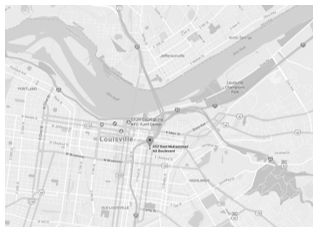Ruth B. Craddock Fund Submission Form
Application Instructions
- Download application packet and instructions [PDF].
- Complete all requirements outlined in the application packet and combine all documents into a single PDF attachment. For instructions on combining or merging files into a single PDF, view this support document from Adobe. To install Adobe Acrobat Pro, part of the Adobe Creative Cloud suite of applications available to all students, faculty, and staff, visit the UofL Introduction to the Adobe Creative Cloud page. For help with creating an Adobe Digital ID for signing, please reference the Adobe user guide Digital ID article.
- Sumbit your single PDF attachment using the form below.