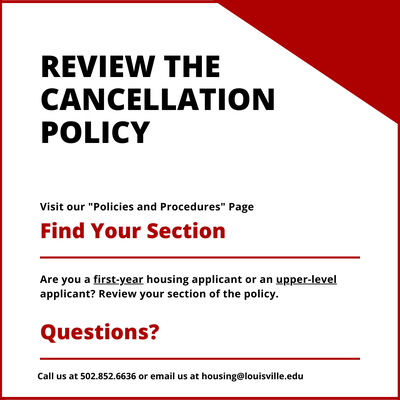Cancellation Fee Appeal Instructions
Getting Started
Review the Policy
All housing applicants are able to read the Cancellation Policy in its entirety and electronically acknowledge their consent to the policy at the time of completing the housing application.
To review the policy, please visit Cancellation Policy page, where you will be able to select the relevant academic year for which you would like to cancel your housing license agreement.
- There are two sections the cancellation policy: one for first-year applicants and one for upper-level applicants. Be sure to read the definitions of each applicant category on our Cancellation Policy and review your relevant section of the policy in detail.
Review the License Agreement
We also encourage you to review the license agreement for your relevant academic year on our Policies and Procedures page.
A copy of this agreement was sent to the email which you specified as your university email address when you electronically signed the agreement as part of your housing application.
Appealing a Cancellation Fee
If you are assessed a cancellation fee, this will appear on your university student financial account, accessible in ULINK, as the "Housing Cancellation Fee" (formerly "Broken Lease Fee"). For questions regarding payment, please contact the Bursar's Office.
* Appeals older than 1 calendar year will not be reviewed.
Tip: If you would like to submit a "Cancellation Fee Appeal Request" before cancelling your license agreement, you may do so on the Cards Nest Portal.
- Some students choose this option so that they can weigh their options prior to cancelling their housing assignment.
Check out the steps below to learn more about the Cancellation Fee Appeal Process.
Step 1: Access the Cancellation Fee Appeal Request on Cards Nest.
Step 2: Select the application period for which you would like to appeal the fee.
Step 3: Complete the Cancellation Fee Request and select "Finish."
As part of the request, you will be able to do the following:
- Explain your reason for appealing. We understand that unforeseen and extenuating circumstances sometimes occur after a student has assigned/been assigned to a room on campus. These circumstances mean that it is no longer in the best health or financial interest of the student to live on campus.
- Upload official documentation to support your case. All files should be uploaded in PNG, PDF, or JPEG formats so that they may be reviewed in our system. The files should also be legible and sized appropriately for reading (e.g. not as thumbnail-sized images). You may upload multiple files as part of your request.
Step 4: Monitor Your University Email for an Appeals Update
Once the appeals committee has reviewed your case, you will receive an email to your university email account with an appeals update.
- Update Type One: If your appeal request is approved, you will be notified that the cancellation fee for your approval term will be credited to your student financial account within 5-7 business days.
- Update Type Two: If your appeal request is unable to be approved, then you will be notified that you are responsible for paying the cancellation fee for your denial term. Any changes to your student financial account will occur within 5-7 business days.
- Update Type Three: If more documentation is requested for your case, then you will receive an email which asks you to upload additional documentation to support your case. You will be able to re-access your cancellation fee appeal request in order to upload any new documentation and re-submit. Then, your case will be reviewed again and you should monitor your UofL email account for an updated decision
Learn more about appeals documentation.