Candidates pursuing initial teacher certification in Kentucky are required by state regulation to student teach in a P-12 classroom. Educator Preparation Providers (EPP), including the UofL CEHD, are required to establish and follow a formal application procedure for each teacher candidate’s admission to student teaching. All CEHD student teaching placements are arranged through the Office of Educator Development and Clinical Practice (OEDCP). University students should not contact the district, school, or other education personnel for student teaching placements.
APPLICATION PROCESS
Applying to student teach is a multi-step process that ensures UofL teacher candidates meet state, school district, and university requirements prior to entering the P-12 classroom as a student teacher. Upon notification, and at the appropriate time, teacher candidates on track to student teach in the next scheduled fall or spring semester submit requirements for student teaching. These requirements are posted in Foliotek.
In submitting documentation, teacher candidates must adhere to the Professional Code of Ethics for Kentucky School Personnel and "shall not knowingly falsify or misrepresent records of facts relating to the educator's own qualifications . . . ." Any candidate found to have falsified information or forged required signatures will not be eligible to student teach and will be cited for academic dishonesty in compliance with University Policy.
All electronic documents submitted in Foliotek must be readable. Digital images that are out-of-focus, distorted, taken from a distance, or have illegible signatures will be returned to the candidate for resubmission, which may delay the student teaching start date. Unless specifically requested by OEDCP staff, candidates SHOULD NOT SEND MATERIALS VIA EMAIL. The OEDCP asks teacher candidates to use Camscanner or a similar, free application to combine multiple digital files into one or two scrollable pdf files for submission.
ACCESSING FOLIOTEK
Teacher candidates access the Student Teaching Application in Foliotek by first logging in to Blackboard and selecting a course in which they are currently enrolled. Course instructors create a single sign-on link in each course hosted in Blackboard, which serves as a portal to Foliotek.
REQUIREMENTS*
*Items listed above reflect prerequisites for student teaching as of September 2020. Requirements and procedures for entrance to student teaching are subject to change. Teacher candidates who will student teach in the forthcoming fall or spring semester should refer to instructions posted in the Foliotek Student Teaching Application portfolio and heed all communications from the OEDCP.
The Student Teaching Placement Form collects information necessary to the OEDCP’s coordination of optimal placements for student teachers. Estimated completion time for the form is 10-15 minutes.
Instructions: Use the link above to access the form. An email with this link will also be sent directly to teacher candidates scheduled to student teach in the forthcoming fall or spring semester. Respond to all questions on the form and click "Submit" upon completion.
The Sharing of Student Teacher Contact Information Permission Form informs the OEDCP of your choice to allow or deny permission to share your contact information with school districts that wish to recruit you for hire. By default, failure to submit the form by the deadline posted in Foliotek will indicate that you do not want your information shared with school districts.
Instructions: Upload an electronic copy of the completed, signed, and dated form to the Foliotek assignment. If you submit the form with an electronic, typed signature, it will be considered the legal equivalent of your manual, cursive signature.
Complete this mandatory training using the instructions provided here or on Foliotek. You may have already completed this training during an update meeting. Then, navigate to the “Positive Behavior in Schools” assessment and upload your certificate. Those student teaching in JCPS will also need to upload this certificate to their JCPS Portal Account.
Read the Student Teaching Handbook in its entirety. Then, complete the Student Teaching Handbook Verification Form to confirm that you have read the handbook. You must check or initial each item listed on the form before submitting.
Instructions: Upload an electronic copy of the completed, signed, and dated form to the Foliotek assignment. If you submit the form with an electronic, typed signature, it will be considered the legal equivalent of your manual, cursive signature.
Upon receiving confirmation of student teaching placement(s), incoming student teachers in Kentucky schools* must complete a criminal records background check that includes FBI fingerprinting. Registration for a background check appointment and payment is to be completed online through IdentoGo: https://uenroll.identogo.com. Locate the most convenient site for the fingerprinting appointment by city or zip code from the IdentoGo dashboard: https://www.identogo.com/. The cost of the background check as of 2024 is about $53.00. Cost and information are set by IdentoGo and subject to change. Refer to the IdentoGo website for more information.
After registering for a fingerprinting appointment, teacher candidates upload an electronic copy of their IdentoGo registration payment receipt in Foliotek. The digital copy serves as proof of initiation of the background check.
*Student teachers placed in states other than Kentucky will follow the background check regulations of the placement state and/or district. The OEDCP will provide instructions.
Criminal records background checks cannot be initiated until district placements are confirmed.
Instructions: Upload an electronic copy of receipt of payment from IdentoGo to the Foliotek assignment.
Kentucky State Regulation 16 KAR 5:040 stipulates that all candidates enrolled in student teaching after September 1, 2013 complete a minimum of 200 hours in diverse and focused field experiences prior to student teaching. The OEDCP ensures compliance with the regulation by requiring teacher-candidates to submit electronic copies of the following documentation:
Instructions: Upload three documents as separate attachments to the Foliotek assignment.
File A: Upload an electronic image of your completed Field Log Checklist and Calculator (do not upload the functional Excel file). Before uploading, make sure that your total number of hours show a minimum of 200 and that all field experience and placement types are indicated in the checkboxes. By checking the boxes next to experience and placement type, you are attesting that this information is also written on your field logs. See how to complete the Field Log Checklist and Calculator
EXAMPLE of completed Field Log Checklist and Calculator:
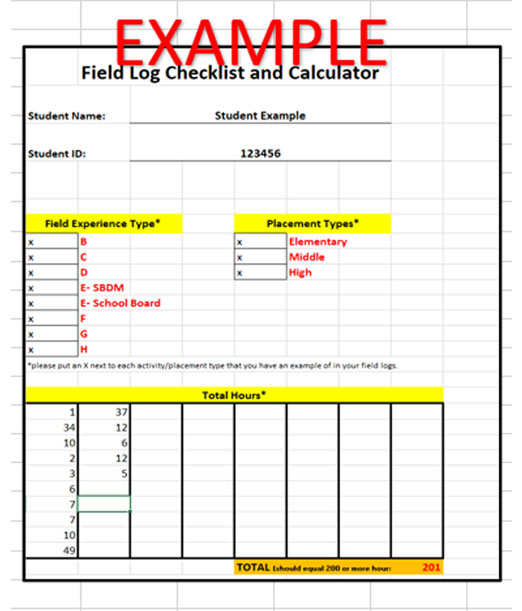
File B: Combine digital images of your Record of Field Experiences field logs into one document using a free app such as Camscanner. Make sure your logs are complete. Then, upload your field logs to the Foliotek assignment. Digital images that are out-of-focus, distorted, taken from a distance, or have illegible signatures will be returned to you for resubmission.
File C: Upload a document showing your total KECS hours. You should copy/paste all screenshots into a document, save as a .pdf, and upload that single file to Foliotek. You will need to show evidence that your KECS has a minimum of one example of each of these items:
EXAMPLE of screen capture of KECS Detailed Summary:
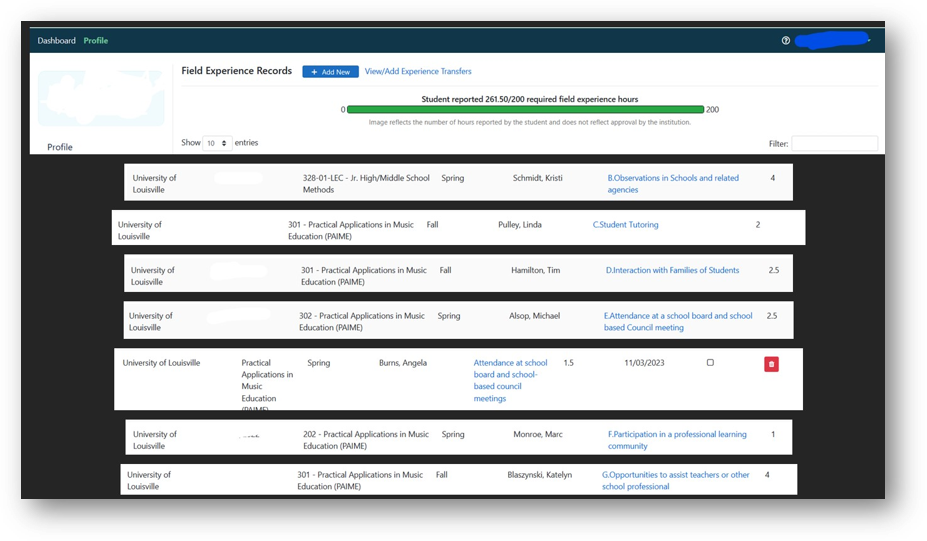
Note:Student name above removed for illustration only; the teacher candidate’s submission must include name as shown on KECS screen.
You are required to attend a student teaching orientation that us usually held at end of fall and spring semesters. Attendance will be taken by the OEDCP. A second orientation will be scheduled with your cooperating teacher(s) and university supervisor(s). Individual programs schedule these sessions. You will be notified of dates and times.