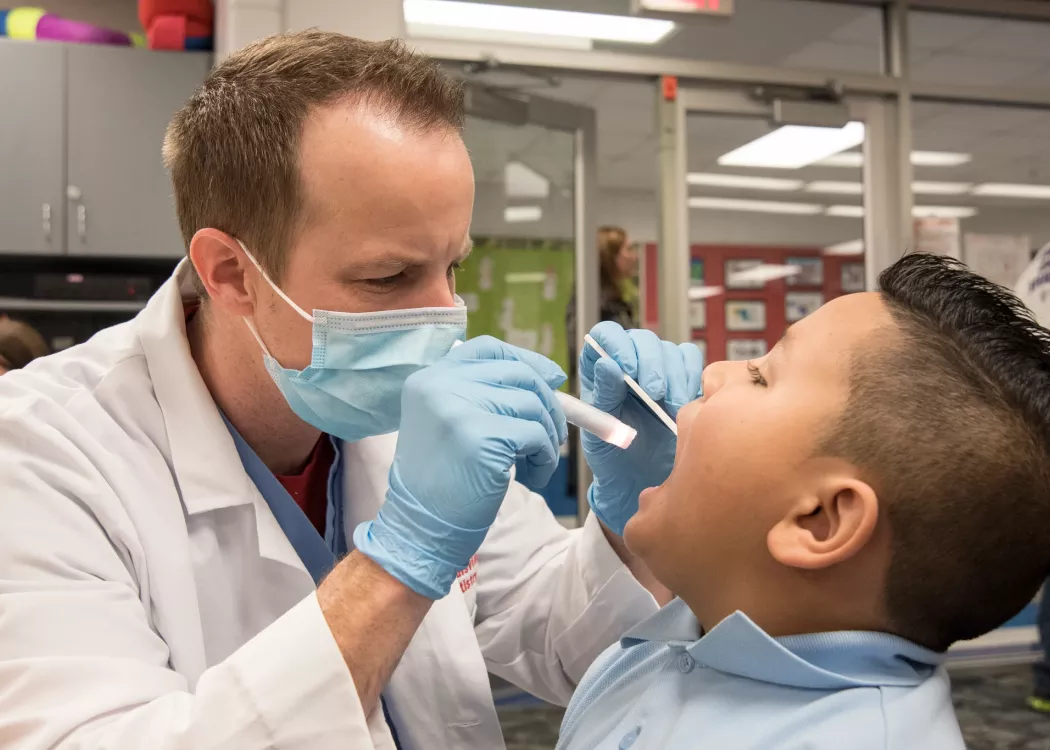Academic Calendars
Undergraduate & Graduate Program Calendars
Academic schedule for all undergraduate and graduate programs, including individual dates for the Kent School of Social Work, School of Nursing and the J.B. Speed School of Engineering.

Registration Schedules
Important registration events, like course registration and drop/add dates are maintained by the Office of the Registrar.

Final Exam Schedules
Dates and times for final exams are maintained by the Office of the Registrar.

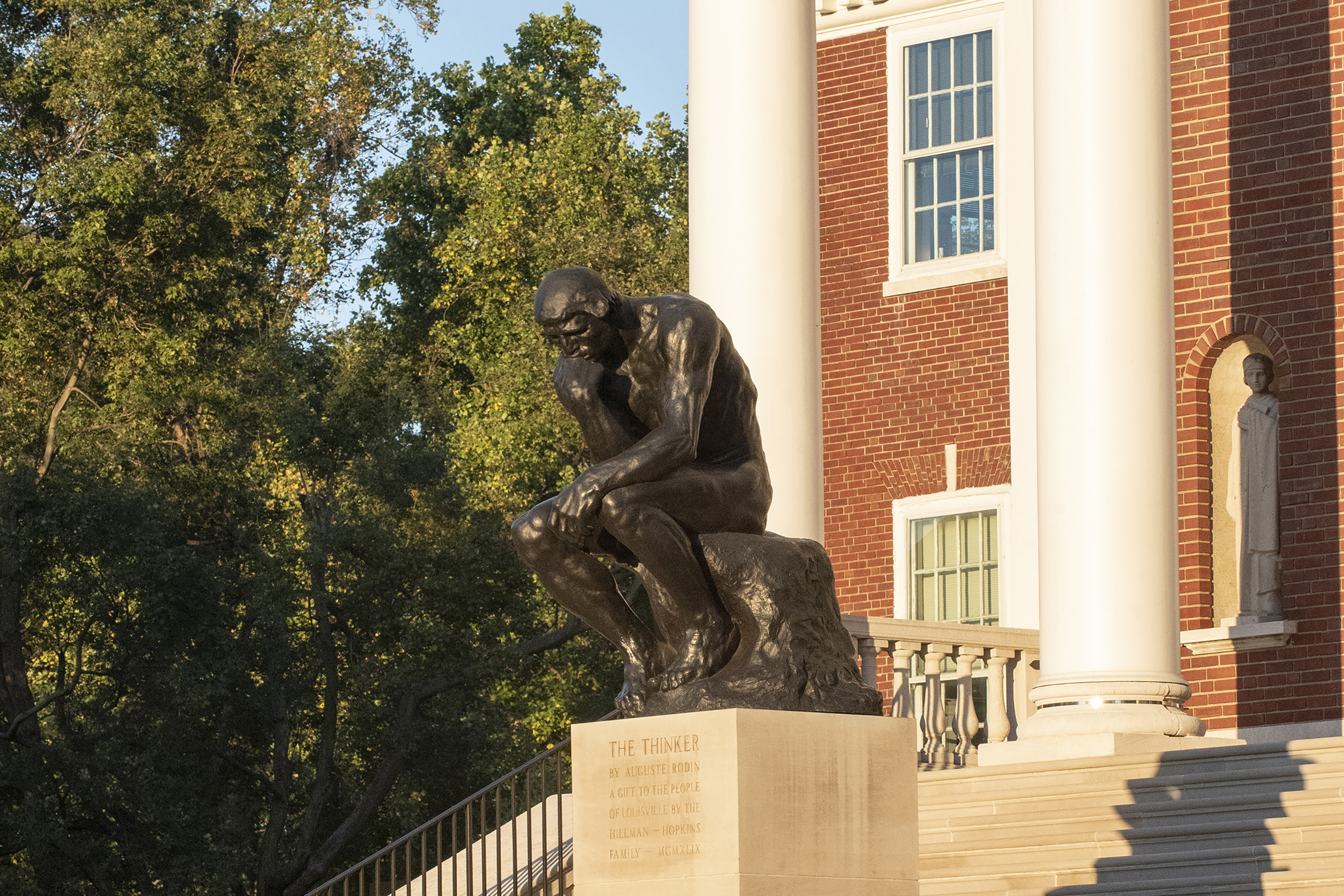
University Calendars
Find information about university holidays, work-restricted religious holy days and more.