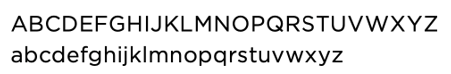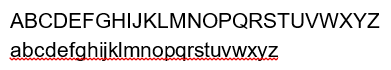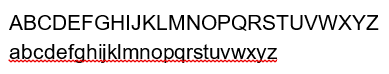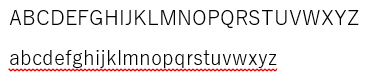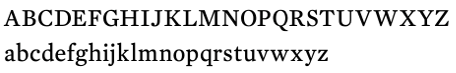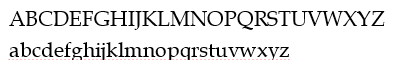UofL Student News & Events Social Media Guide
A social media guide curated for the Student Affairs department of UofL Student News & Events and its means of communication through social media.
Fall 2019 - Spring 2020
Prepared by Erin Coppola
Social Media Correspondent
FWS Student Employee
Fall 2019 - Spring 2020


TABLE OF CONTENTS
BRANDING GUIDELINES
- MISSION
- AUDIENCE
- TONALITY
- LOGO
- COLOR PALETTE
- TYPOGRAPHY
CODES OF CONDUCT
CONTENT SEARCH & COLLECTION
CONTENT CREATION
POSTING TUTORIALS
- PLATFORM SPECIFIC CONSIDERATIONS
OPPORTUNITIES FOR IMPROVEMENT
SOURCES
BRANDING

As a university affiliated organization, UofL Student News & Events (UofL SN&E) should strive to reflect the Student Affairs’s identity and the overarching identity of UofL. This is not to say that we may not have our own mission, objectives, voice, etc. But these elements must align with those organizations above us.
We must be well-versed in both the indirect and direct applications of the Student Affairs and UofL brands. We must also understand why, when, and how to implement these branding influences through our unique role within the Cardinal nest.
The next portion of this report will provide a brief overview of our parent organizations’ brands and the guiding function they play in our social media management (SMM). Six topics will be covered: our mission statement and its origins, the audience of our social media platforms (SMPs), our perceived tonality, and our application of UofL’s official logo, color palette, and typography.
MISSION
Our primary mission is to communicate campus happenings to UofL’s student body so as to encourage attendance/participation and promote rich opportunities for engagement in our cardinal community. Our mission is directly influenced by the Student Affairs’s organizational emphasis (The UofL Office of Student Affairs, 2020).
THE ORGANIZATIONAL EMPHASIS OF STUDENT AFFAIRS
Mission Statement
To promote student growth and leadership by providing opportunities that enrich and support students’ academic experiences, improve retention and graduation, and enhance the quality of students’ lives, while equipping them to lead in a diverse, multicultural world.
Vision Statement
To provide outstanding service to students and to be regarded as one of the premier metropolitan Student Affairs programs.
Core Values
- Students: We value students ideals, aspirations, differences, and challenges as they seek to find meaning and their unique voice.
- Learning & Individual Potential: We value the process of acquiring knowledge and developing skills to reach individual potential; and we support opportunities for understanding unique talents and passions while becoming part of an educated citizenry.
- Community Spirit: We value open dialogue, mutual respect and trust, commitment to long-term relationships, tradition, and a sense of belonging that inspires Cardinal pride.
- Service to Students & Society: We value service to students and society. We assist students to define, refine, and achieve their goals through programs and services designed to help them become successful, contributing members of society.
- Professionalism: We encourage the professional growth, development, and ethical conduct of our staff and strive for collaboration to create an environment supportive of student learning.”
- Diversity: We foster an inclusive, welcoming environment by bringing together students with varied backgrounds, multiple perspectives, and wide-ranging interests, and by encouraging individuals and groups to respectfully learn and work within and across diverse communities.
AUDIENCE
The primary audience of UofL SN&E; is UofL’s current student body. In order to optimize our posts’ impressions, reach, and other levels of engagement, we must understand the scope of our following and its distribution across our three SMPs. Notice the similarities and differences between our audience segmented by their preferred platform in regard to UofL SN&E.;
AUDIENCE SEGMENTATION BY PLATFORM
| FOLLOWING COUNT |
4,175 | 1,608 | 2,393 |
|---|---|---|---|
| AGE | 25-34 = 29% 45-54 = 12% |
18-24 = 38% 25-34 = 26% |
25-34 = 21% 55-64 = 21% |
| GENDER | W = 65% M = 35% |
W = 70% M = 30% |
W = 34% M = 66% |
| WEEKLY ACTIVITY |
Mon-Thurs > 3,600 Fri-Sun >3,500 |
Sun > 800 Fri-Thurs > 450 |
NA |
| DAILY ACTIVITY |
6PM, 3PM, 12PM | 9PM. 6PM, 3PM | NA |
Figure 1
TONALITY
Our intended tone should be perceived both externally to students and internally to university organizations. In our blended tonality, we balance professionalism and relatability. As a university affiliated organization, we communicate professionally. The courtesy, care, and conventionality of our tone is formal. As a student focused organization, we communicate in a friendly, relatable manner. Our use of abbreviations/acronyms/initialisms, colloquial phrasing, emoticons, gifs/images, slang, and content trends conveys an appropriately informal tone.
Our use of informality calls for further explanation. Relatability paired with professionalism aligns with our identity. It’s consistent and complementary with our role within Student Affairs and our role within UofL. However, we must be careful and ensure that our use of any informal communication devices works to strengthen the resonance of our message, rather than weaken it.
LOGO
UofL’s official logo is a graphic consisting of the university’s Primary Signature which may or may not be accompanied with a Cardinal Head (Figure 2). An appropriate use of this logo as well as all UofL master and/or sub-brand elements must be applied to any endorsed organizational entities. All other affiliated organizations (departments and RSOs), including Student Affairs and UofL SN&E;, may choose to apply master brand elements in their communication.
In our content creation, we’re encouraged to represent our university’s and its organizations’ logos. For this reason, we’ve incorporated university branding in our social media icon. Logos are also featured in our content, ie digital flyers. It’s important to be familiar with the logos of those we promote. Refer to the appendix for a list of the Student Affairs departments and other frequently promoted organizations.
THE OFFICIAL UOFL LOGO

A LOGO DESIGN CONCEPT FOR STUDENT AFFAIRS

A SOCIAL MEDIA ICON DESIGN CONCEPT
FOR UOFL STUDENT NEWS & EVENTS

Figure 2
COLOR PALETTE
UofL’s official color palette consists of three primary colors: black and white, along with our signature Cardinal Red (Figure 3). When applying these colors to our social media platforms, UofL OCM recommends producing these specific shades using a HEX color code. This coding structure works best with web or screen-base applications. Visit louisville.edu/brand for additional guidelines on how to apply the university’s color palette in social media content creation.
THE OFFICIAL UOFL COLOR PALETTE

Cardinal Red - HEX: AD0000

Black - HEX: 000000
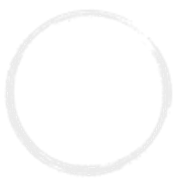
White - HEX: FFFFFF
Figure 3
TYPOGRAPHY
When possible, we should feature UofL’s primary typefaces (Gotham and Mercury) and secondary typeface (Knockout). If not available, these may be substituted with more common typefaces. Figure 4 displays substitution recommendations.* Keep in mind, these typographic guidelines should not limit creativity. These typefaces should primarily be applied to bodies of text, captions, headings, sub-headings, or any other smaller/detailed text. Artistic direction should take precedence when selecting typefaces for headlines and titles during content creation.
THREE OFFICIAL UOFL TYPEFACES AND THEIR SUBSTITUTIONS
UofL Typeface |
Substitute Typeface |
|---|---|
Gotham |
Arial |
Helvetica |
|
Monteserrat |
|
Mercury |
Antiqua |
Knockout |
DIN Condensed |
Figure 4
* All substitute typefaces listed are free as well as Apple and Microsoft friendly.
CODES OF CONDUCT
As social media has become such an integral part of both our personal and professional lives, it’s now more important than ever to set a standard for social media etiquette. The UofL SN&E; team is expected to adhere to codes of conduct. This allows us to better manage our communication and the influence we carry on our platforms.
Our codes of conduct range from routine task reminders to measures that prevent and/or respond to ethical dilemmas. All help navigate the blurred lines of social media. It’s important to note that the following list is ever-changing and improving to suit our organizational needs as well as our audience’s needs.
- Don’t plagiarize content. Give due credit to all organizations and creators by using citations and tags when available.
- Don’t promote personal agendas.
- Don’t promote any external, non-UofL news and events.
- Don’t discriminate individuals or organizations.
- Be all inclusive. Diversify our feed by posting the news and events of a wide range of organizations. Diversify our feed by reflecting our university’s unique, complex student body in our content.
- Avoid inappropriate and offensive content.
- Avoid content that infringes upon privacy rights.
- Alert the UofL Student News & Events team, especially supervisor(s), of any negative or questionable comments/reactions. Communicate before responding to any negative or questionable comments/reactions.
- Answer questions as best possible and follow up if need be.
- Be attentive, considerate, credible, helpful, professional, and transparent.
- Review all work prior to posting. Check spelling.
CONTENT SEARCH & COLLECTION
The majority of our content should apply or be accessible to all students, regardless of seniority, study, or membership. Absolutely no non-UofL-affiliated news or events are promoted on our platforms. Content can be sourced through several methods.
- Supervisors; typically distributing information through email, text, or in-person during SMM briefings
- The UofL SN&E Email; sent weekly from stunews@louisville.edu
- UofL’s Social Media Community; content sourced directly from our feeds and communication with other affiliated organizations (DMs, shares, mentions, etc.)
- The UofL Event Calendar; found at https://events.louisville.edu
- Engage UofL; found at https//louisville.campuslabs.com/engage
- The Louisville Cardinal; a digital copy of our weekly independent student newspaper is found at https://issuu.com/louisvillecardinal
- The UofL Today Email; sent daily from OCM@louisville.edu
- Traditional Sources; content sourced through bulletin board postings, flyers, signs, and slideshows
- WOM; content sourced through conversation
CONTENT CREATION
Most of the announcements made by UofL SN&E are pre-existing posts made by organizations on any of the content sources listed earlier. In certain instances, we create new, original content. Such instances may include the non-existence of content or found contents’ lack in accuracy, compatibility, quality, etc.
The next portion of this report will provide detailed examples of typical content created during the 2019 - 2020 academic year. Both the written and visual portions of these announcements were designed to work well on all of our SMPs, minimizing the need for unnecessary platform-based adjustments. Helpful notes have been added for additional guidance.
News Post: Example #1
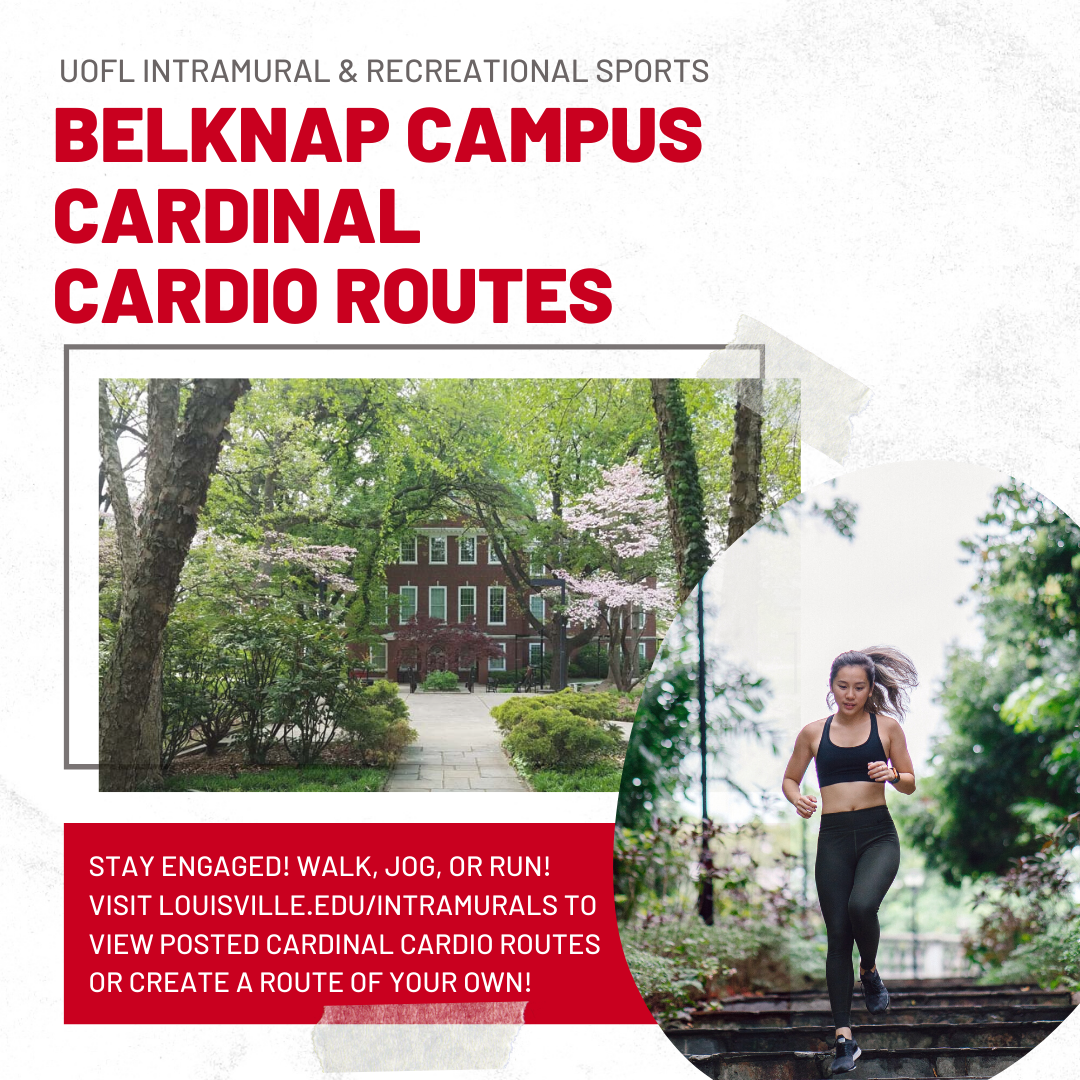
UofL Intramural & Recreational Sports wants to remind you to stay active and engaged! Get out and enjoy the weather with a walk, jog, or run!
Visit https://louisville.edu/intramurals/fitness to view the current list of cardinal cardio routes or create a route of your own! #ULStudentEvents #UofLStudentAffairs #UofLIntramuralAndRecreationalSports #UofLSRC #CardinalSweat #GoCards
- Notice the use of the official shade of Cardinal red.
- Use high quality UofL images and other resources whenever available.
- Use non-UofL-images sparingly/strategically to better represent the genuine Cardinal experience.
- Use links for students’ convenience.
- Write brief, friendly, and helpful captions in an enthusiastic tone.
- Use emojis. Be sure to show diversity even in this small detail.
- Always use the hashtag #ULStudentEvents.
- Be familiar with the many Student Affairs departments. Use the hashtag #UofLStudentAffairs when promoting news/events of Student Affairs departments.
News Post: Example #2

Interested in resilience and wellbeing? Then apply to become a paid Health Advocate Leader!
UofL Health Promotion is looking for high-achieving, curious, detail-oriented student workers for the 2020 - 2021 academic year.
For more info on pay, hours, duties, qualifications, and the application process, visit: http://louisville.edu/healthpromotion/get-involved/paid-positions!
#ULStudentEvents #UofLHealthPromotion #HealthyCards
- Notice the appropriate use of a creative typeface paired with a standard typeface.
- Slightly increasing images’ transparency creates a cohesive, blended effect.
- Use QR codes for students’ convenience.
- Notice the use of the affiliated organization’s icon/logo.
- The use of informal rhetorical questions meshes well with our tone.
- Use the hashtags of the affiliated organizations being promoted.
Event Post: Example #1
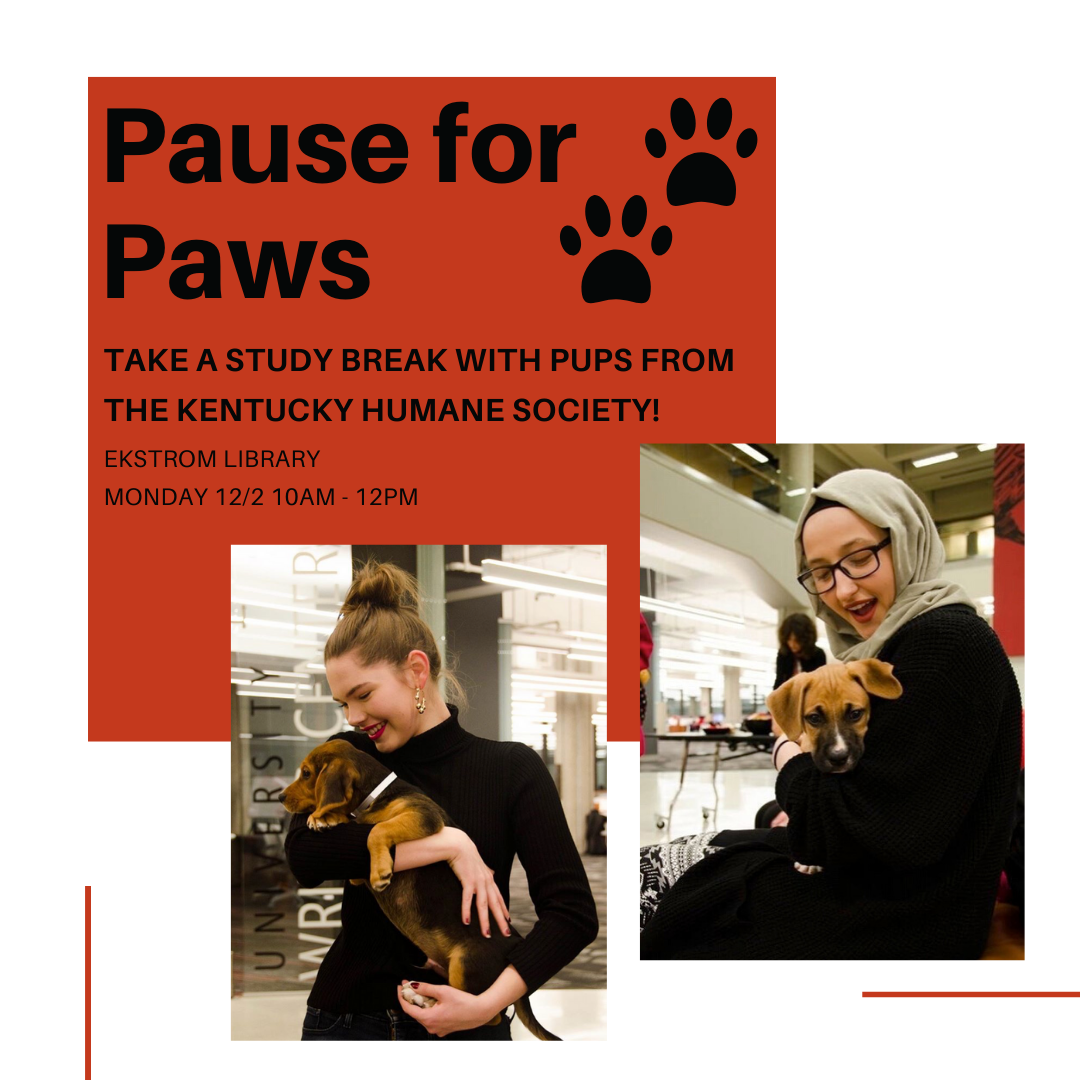
Feeling stressed this Finals Week? Then take a study break and destress at Pause for Paws TODAY!
Pups will be visiting from the KY Humane Society 10AM - 12PM @ Ekstrom Library. We hope to see you there!
#ULStudent Events #UofLEkstromLibrary #CardinalSpirit #L1C4
- Apps or websites, such as AdobeSketch, Microsoft Powerpoint, and Canva, are incredibly useful when creating content.
- The phrase “see you there” communicates our familiarity and encourages attendance.
- Using UofL hashtags (#CardinalSpirit and #L1C4) meshes well with the mission of Student Affairs.
- Notice the use of IG and FB stories.
- Notice the use of IG and FB live streams.
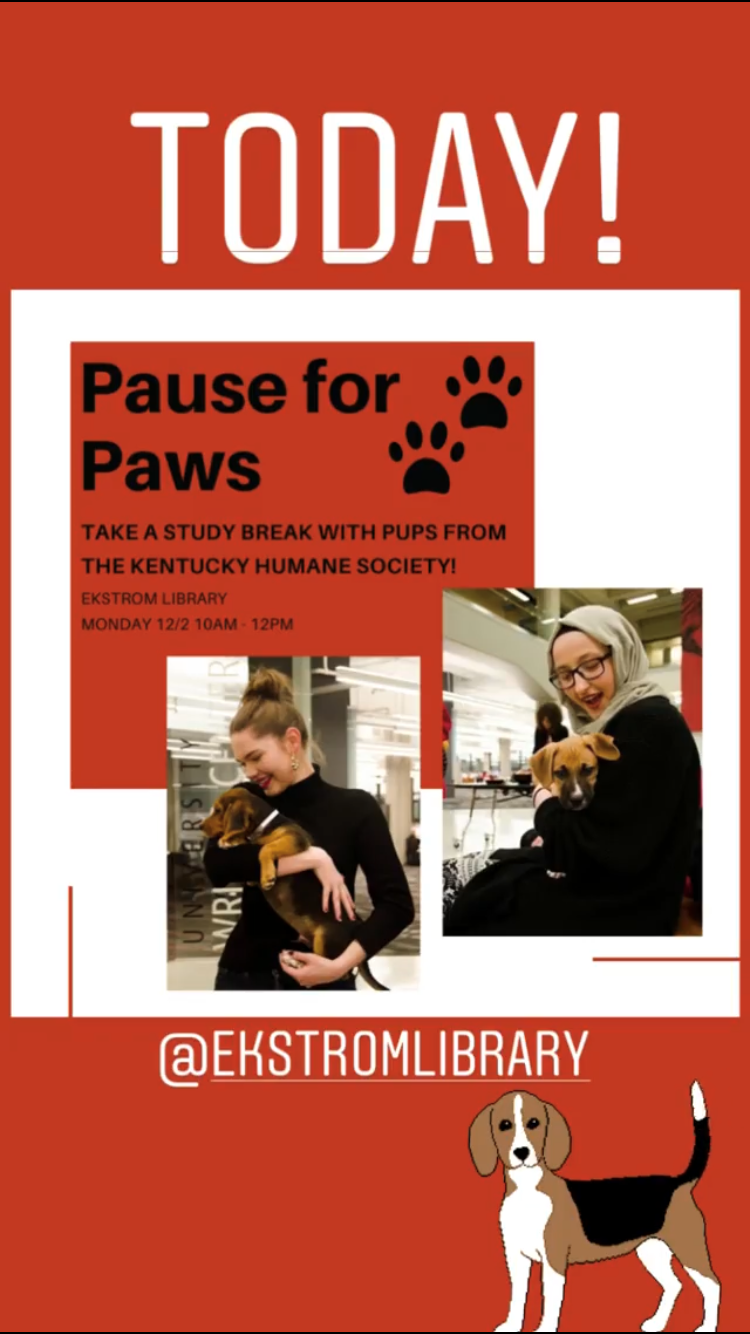
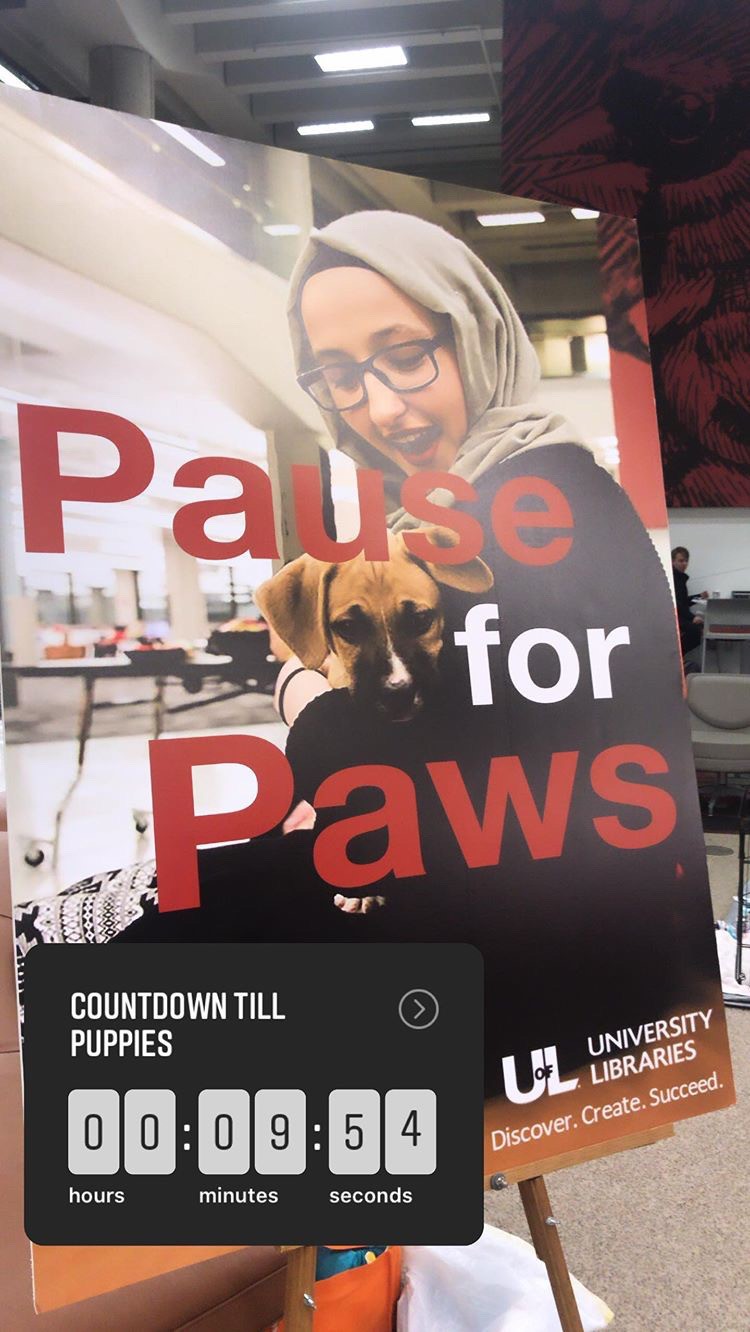


Event Post: Example #2

The harvest season is upon us!
TODAY is the next Fall Garden Commons Workday! Join this sustainability group 12PM - 1PM @ Cultural Center to harvest, weed, water, or plant. Everyone who comes is welcome to share in the harvest!
#ULStudentEvents #UofLSustainability #UofLGardenCommons
- Notice the effort to match the creative style of the affiliated organization.
- Use images that are clear and sharp.
- Use square dimensions to ensure readability on IG.
- Capitalizing key information works to capture students’ attention.
- Use hashtags and/or tags to alert related organizations of your posting. This strengths the relationship UofL SN&E; with other organizations.



POSTING TUTORIALS
PLATFORM SPECIFIC CONSIDERATIONS
Facebook
- Social sharing SMP
- Communication-based SMP
- User-friendly app and website
- Offers live features
- Offers story features
- Posts are editable
- Internal and external content is made shareable through sharing
- Offers event specific features
Instagram
- Image-based SMP
- User-friendly app; website severely limits abilities
- Offers live features
- Offers story features
- Posts are editable
- Internal and external content is made shareable through manual regramming
- FB’s ownership heightens comparability and efficiency
- The majority of UofL’s affiliated organizations’ most active SMP (particularly when it comes to internal communication through DMs)
Twitter
- Microblogging SMP
- Communication-based SMP
- User-friendly app and website
- Offers live features
- Does not offer story features
- Posts are not editable; posts may be modified through new tweets in the original post’s thread
- Internal and external content is made shareable through retweeting
- Lacks compatibility with FB and IG
- Posts are limited to 140 characters accompanied by 4 photos or 1 video
FACEBOOK
- Launch the FB app or website.
- Launch the UofL SN&E; FB Business page @ULStudentEvents.
- Select “Create Post.”
- Insert the announcement’s caption into the text box.
- 5. Select the photo icon to insert the announcement’s graphics/images.
- Add any chosen graphics/images to a new or existing album if desired.
- Select the marker icon to insert the announcement's relevant location.
- Search the location, check in, then select “Done.”
- Tag any organizations, Cards, creators, or other relevant accounts.
- Review the post and ensure sharing is set to “Public.”
- Select “Share.”
- Select “Share” above the comments section of the now posted announcement.
- Select “Share to a Page’s Story” then select our page.
- Edit the announcement’s story.
- Select “Share Now” to share the post on our page’s story.
FACEBOOK LIVE
- Tap the camera icon to the left of your search bar.
- Give Facebook access to your camera and microphone when prompted.
- Switch to "Live" on the bottom of your camera screen.
- Choose your privacy and posting settings.
- Write a compelling description.
- Tag friends, choose your location, or add an activity.
- Add lenses, filters, or writing and drawing to your video.
- Click the blue "Start Live Video" button to start broadcasting.
- Interact with viewers and commenters.
- Click "Finish" to end the broadcast.
- Post your reply and save the video to your camera roll.
INSTAGRAM
- Launch the IG app.
- Launch the UofL SN&E IG professional account profile @ULStudentEvents.
- Select “ + ” centered at the bottom of the screen.
- Insert the announcement’s graphic/image.
- Select the layered icon to insert multiple graphics/images.
- Ensure the dimensions are set to square and select “Next.”
- Select “Next.” Do not edit any graphics/images.
- Insert the announcement’s caption into the text box.
- Select “Tag People” to tag any organizations, Cards, creators, or other relevant accounts then select “Done.”
- Select “Add Location” to insert the announcement's relevant location.
- Search and select the location.
- Review the post.
- Select “Share.”
- Select the send icon above the the comments section of the now posted announcement.
- Select “Add post to your story.”
- Edit the announcement’s story.
- Select “Your Story” to share the post on our page’s story.
- Monitor the post’s and story’s engagement.
INSTAGRAM LIVE
- Tap
 in the top left of Feed or swipe right from anywhere in Feed.
in the top left of Feed or swipe right from anywhere in Feed.
- Scroll to Live at the bottom of the screen, then tap
 .
.
- The number of viewers appears at the top of the screen and comments appear at the bottom.
- You can add a comment by tapping Comment at the bottom of the screen.
- Tap a comment and tap Pin Comment to pin it so that viewers can see it more easily.
- When you're done, tap End in the top right then tap
 to confirm. From there, you can tap in the top left to save it to your camera roll, or share it to your story.
to confirm. From there, you can tap in the top left to save it to your camera roll, or share it to your story.
- Keep in mind that when you save your live video to your camera roll, only the video is saved, and not things like comments, likes and viewers. It may take a minute for your live video to save to your phone, especially for longer videos.
- Social sharing SMP
- Communication-based SMP
- User-friendly app and website
- Offers live features
- Offers story features
- Posts are editable
- Internal and external content is made shareable through sharing
- Offers event specific features
- Image-based SMP
- User-friendly app; website severely limits abilities
- Offers live features
- Offers story features
- Posts are editable
- Internal and external content is made shareable through manual regramming
- FB’s ownership heightens comparability and efficiency
- The majority of UofL’s affiliated organizations’ most active SMP (particularly when it comes to internal communication through DMs)
- Microblogging SMP
- Communication-based SMP
- User-friendly app and website
- Offers live features
- Does not offer story features
- Posts are not editable; posts may be modified through new tweets in the original post’s thread
- Internal and external content is made shareable through retweeting
- Lacks compatibility with FB and IG
- Posts are limited to 140 characters accompanied by 4 photos or 1 video
 in the top left of Feed or swipe right from anywhere in Feed.
in the top left of Feed or swipe right from anywhere in Feed. .
. to confirm. From there, you can tap in the top left to save it to your camera roll, or share it to your story.
to confirm. From there, you can tap in the top left to save it to your camera roll, or share it to your story.Managing a live video
- To turn comments off, tap
 (iPhone) or
(iPhone) or  (Android) then select Turn Off Commenting. Keep in mind that any keyword filters you've turned on will also apply to comments on your live video.
(Android) then select Turn Off Commenting. Keep in mind that any keyword filters you've turned on will also apply to comments on your live video. - To turn off requests to go live with you, tap
 (iPhone) or
(iPhone) or  (Android) then select Turn Off Requests To Go Live.
(Android) then select Turn Off Requests To Go Live. - If you're on an iOS device, you can tap
 in the bottom right to add photos and videos from your camera roll to your live video. To stop displaying your photo or video, swipe right on your camera roll below and tap
in the bottom right to add photos and videos from your camera roll to your live video. To stop displaying your photo or video, swipe right on your camera roll below and tap  . Keep in mind that only you can see the photos and videos in your camera roll while you're sharing a live video.
. Keep in mind that only you can see the photos and videos in your camera roll while you're sharing a live video.
- Launch the TW app or website.
- Launch the UofL SN&E; TW profile @ULStudentEvents.
- Select the new tweet icon at the bottom of the screen.
- Insert the announcement’s caption into the text box.
- Select the photo icon to insert the announcement’s graphics/images.
- Add any chosen graphics/images to a new or existing album if desired.
- Select “Who’s in this photo?” to tag any organizations, Cards, creators, or other relevant accounts.
- Select the marker icon to insert the announcement's relevant location.
- Search and select the location.
- Review the post.
- Select “Tweet.”
TWITTER LIVE
- Sign into your Twitter and open a new Tweet.
- Add in any text you would like to include with the video stream.
- Tap the camera icon below the text field.
- Tap the word "LIVE" and then hit "Go LIVE" to begin streaming video to your followers. (To stream audio alone, disabling the camera's video display, tap the microphone icon prior to tapping "Go LIVE.”)
- To end your live session on Twitter, tap the red X and then tapping "Stop broadcast" to confirm.
OPPORTUNITIES FOR IMPROVEMENT
The final portion of this report will introduce opportunities for SMM improvement. The UofL SN&E;’s team suggests the following topics.
- Events should be attended much more frequently by the UofL SN&E team. We should make efforts to capture the many benefits of live features.
- The UofL SN&E; team should meet routinely to determine the posting timeline of signature news and events.
- Social media content calendars should be used to schedule posts in advance.
- Objectives should be set to encourage student participation and engagement on our SMPs.
- Disability-friendly features should be regularly applied to better promote the missions of Student Affairs and UofL.
- FB photo albums should be better organized. We should make efforts to maintain a user-friendly archive of announcements to be reused and/or referenced in the future.
SOURCES
- Faust, Brian. (2018, January). University of Louisville Brand Identity & Visual Standards (Vol. 4., Rev. 1.).
University of Louisville Office of Communication & Marketing. Retrieved May 2, 2020. - Student Affairs Departments. (2020, May). University of Louisville Student Affairs. https://louisville.edu/
studentaffairs/departments. Retrieved March 1, 2020. - Student Affairs Mission and Goals. (2020, May). University of Louisville Student Affairs. https://louisville.edu/
studentaffairs/vp-office/mission. Retrieved May 2, 2020. - Tran, Tony. (2019, September). How To Use Instagram Live to Grow and Engage Your Followers. Hootsuite.
https://blog.hootsuite.com/instagram-live-tips/. Retrieved April, 27 2020.