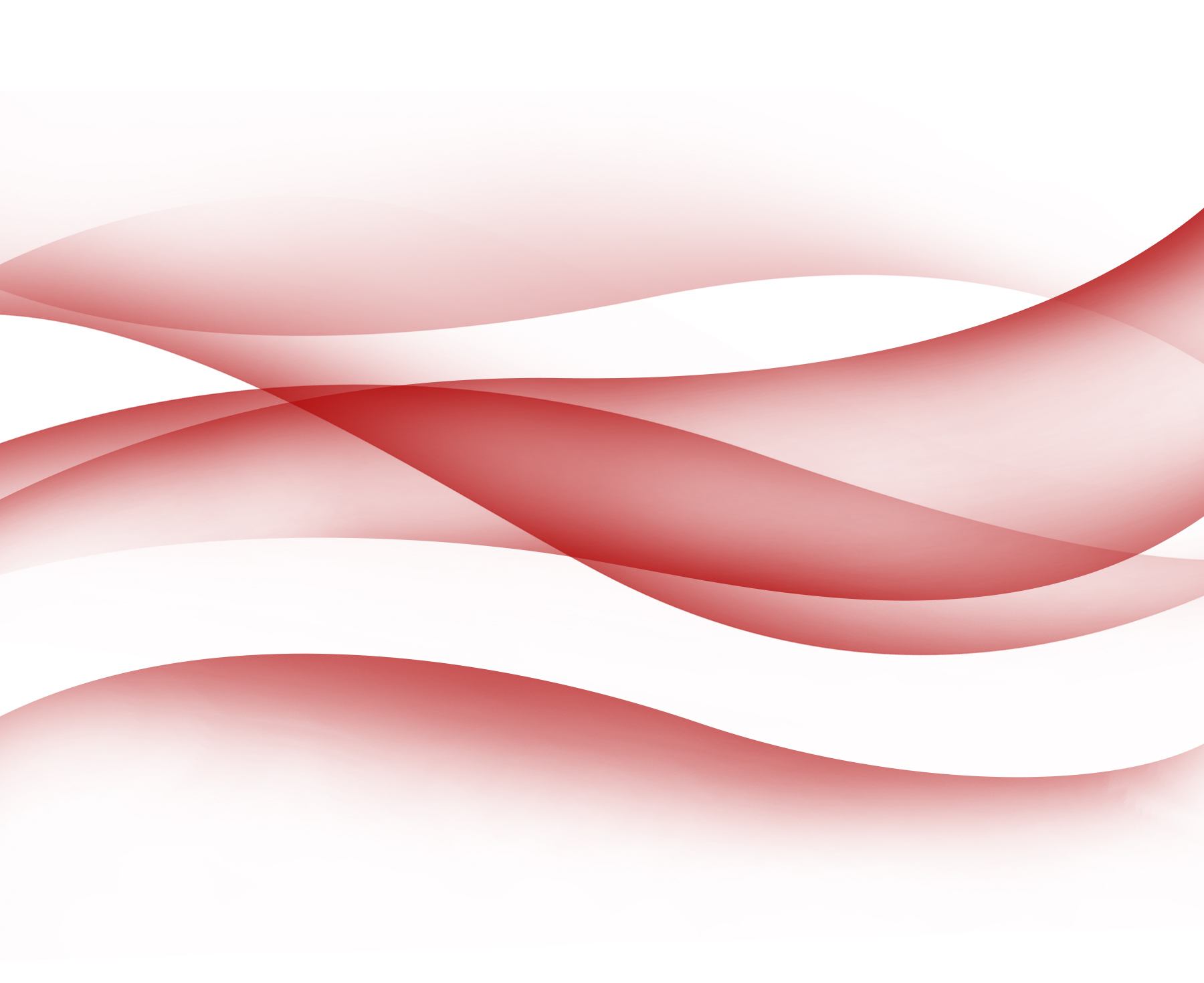CardBox
Collaborate easily and securely with our Box solution
Free, Unlimited, Secure Storage
CardBox lets you secure, share and edit all your files from anywhere.
To request a Cardbox account, go to our Identity Management Portal > Sign into System, Under Requests > Request Access > Follow the 4 Steps. You will receive an email once the system has set up your Account (usually within a day).
How to Signup for a Cardbox Account
Let's Get Started
We want you to get the most out of this experience so we've got some guides and videos to help you understand the benefits of this storage solution