Virtual Writing Center
We know that making it into campus is often not possible for many students and so we offer both Teams-like appointments and written feedback appointments.
Sidebar
About online appointments
An online appointment is similar to an in-person appointment. You and your writing consultant will video chat about your writing on a special platform that allows for live editing and conversation.
These are great for brainstorming, or for periods of writing and then discussing and fantastic for our distance learners. The platform really centers your writing in a way that allows you to try things out with a person there to support you. If you're looking to feel a little more connected in your online program or course, this is a great option.
That said, we find that these are often about as useful as the writer wants them to be. It's fine to sign in from a phone if you want to have a good chat to brainstorm about a project. However, if you sign in from a phone and can't actually work on the document in question, the session is usually less effective than it could have been.
Written Feedback
We also offer writers the opportunity to upload up to ten pages of their work for written feedback. In these sessions, consultants spend 50 minutes reviewing the drafted material, offering comments on general patterns that they see or offering questions and promptings about the material.
Importantly, these are not proofreading sessions and because the consultant can't chat with you about the material, they'll offer more general advice.
So, choosing the written feedback option isn't ideal for writers who need help determining if a draft is appropriately meeting course or assignment expectations, or writers who sometimes need support when thinking about how to revise.
Finally, written feedbacks are particularly problematic if submitted just before the deadline for an assignment. Consultants might ask fundamental questions about reorganizing or re-thinking the draft to better meet learning outcomes and expectations and you'll want to be sure to leave yourself the appropriate time to make those important revisions.
Policies
- All appointments are a maximum of 50 minutes and back-to-back appointments are not allowed.
- Writers may schedule up to two virtual appointments per week.
- Writers can book ahead up to 21 days in advance.
- Writers must discuss their own writing and schedule an appointment using their own WCOnline account.
- If you have questions or concerns about an appointment, contact the University Writing Center at 502-852-2173 or writing@louisville.edu. Students, faculty and staff should not contact consultants directly.
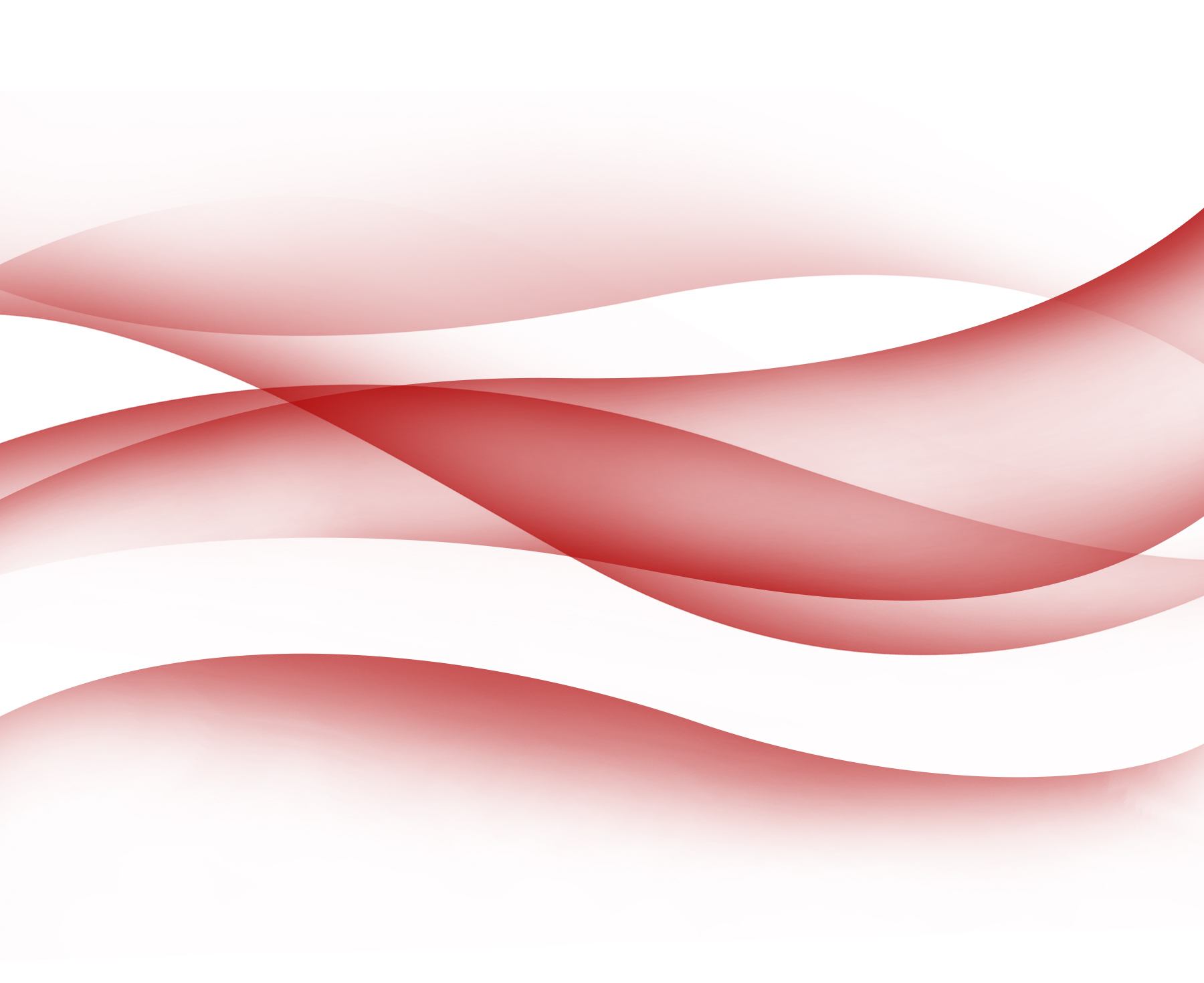
Need some help?
Make an appointment or, if you have any questions about our services, please email us or give us a call and we'll be happy to assist you!
