Sidebar
Unlock your creativity with Adobe
Graphic design, video, UX design and more. Adobe Creative Cloud offers powerful tools for design, media, and storytelling. University of Louisville students, faculty, and staff members have access to free learning resources to help you make the most of your Adobe Creative Cloud license.
Use you UofL credentials to access Adobe Creative Cloud.
Adobe MAX 2025
October 26–27 | Preconference
October 28–30 | Los Angeles and online
Adobe MAX is Adobe’s annual creativity conference that showcases the latest innovations in design, video, photography, and digital experiences. The event features keynote presentations, hands-on labs, and sessions led by industry experts, along with previews of upcoming Adobe tools and features. It’s open to creatives of all skill levels and is available both in person and online.
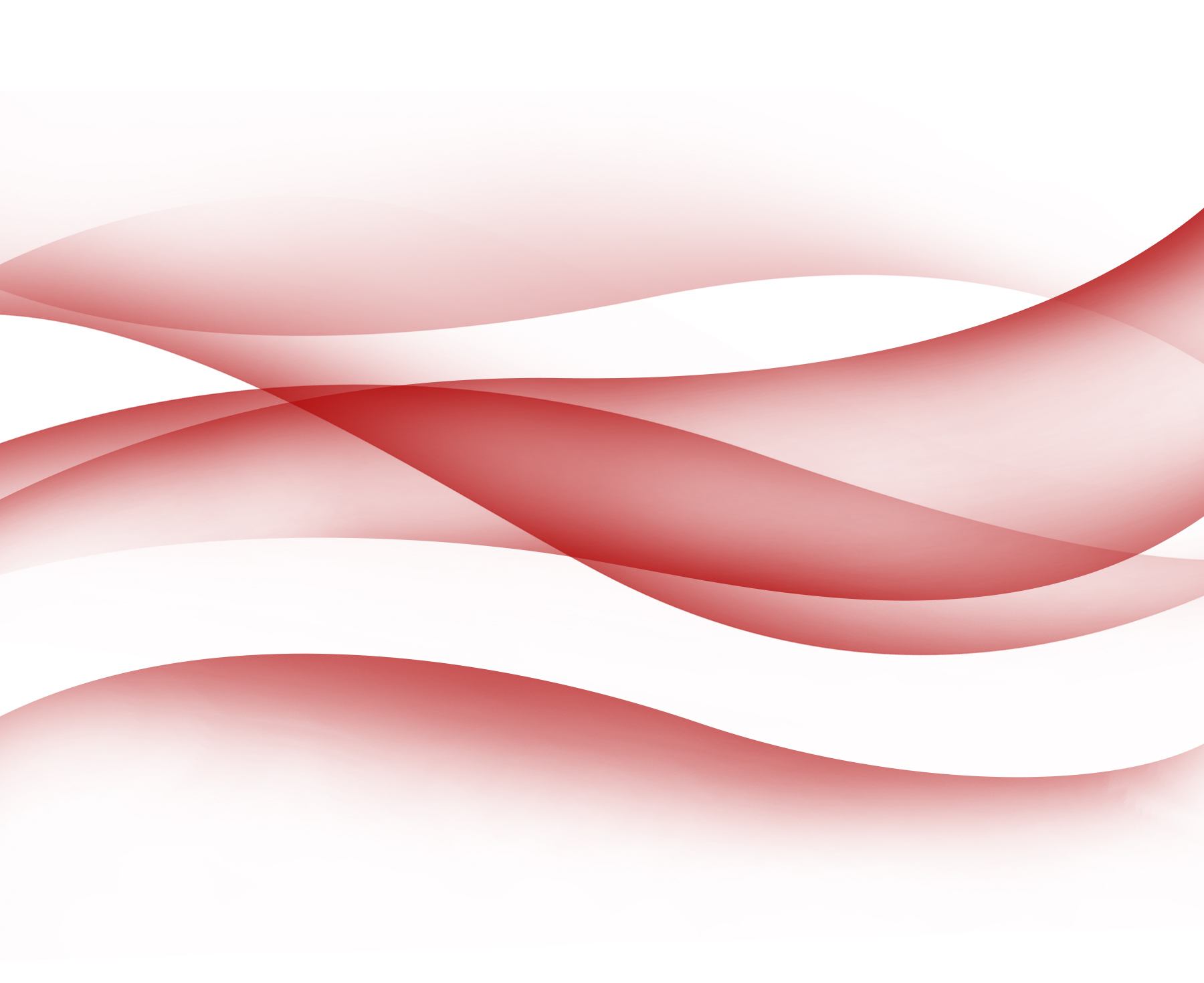
Free access for the UofL community
Learn Adobe Creative Cloud
The Adobe Education Exchange is an online community and platform provided by Adobe for educators, teachers, and students around the world. It serves as a hub for learning, collaboration, and professional development in the field of digital creativity and education technology. The Education Exchange offers a wide range of resources, including courses, workshops, lesson plans, tutorials, and teaching materials, all aimed at integrating Adobe's creative tools into educational settings.
Learn from Adobe's official tutorials and courses to master tools like Photoshop, Illustrator, and InDesign. Whether you're a beginner or experienced, Adobe Learn provides step-by-step guides and video tutorials to elevate your creative skills.
Getting Started with Adobe Creative Cloud in the Classroom for any Discipline
Professional Development
Technical Support
Adobe Scholarships
Creating Opportunities For Incredible Futures
By investing in scholarships, grants, and career development programs, we help talented and motivated people get on the path to success.
Explore Adobe's upcoming live webinars or watch recorded sessions on-demand.
Open access videos on what you'll need to create your greatest work with Adobe Creative Cloud software options.
Want to keep up with the latest virtual trainings, tips, and creative events? Follow Adobe Creative Cloud on LinkedIn for updates on free workshops, new features, and ideas to power your next project.
Go to LinkedIn
Need technical assistance?
What's included




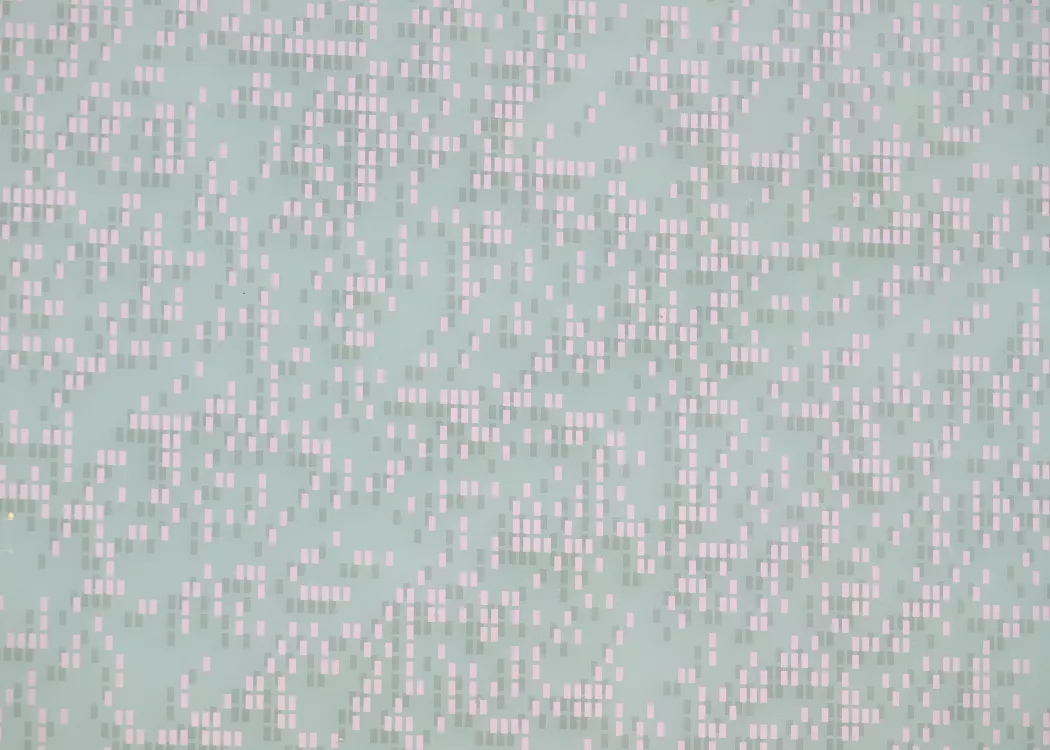




Digital Media Suite
*As part of the Ekstrom Library Learning Commons, the Digital Media Suite (DMS) is a unit of the Delphi Center for Teaching and Learning offering students, faculty and staff access to equipment and support for the creation and editing of images, sound and video.

Expand your toolkit
Explore additional self‑paced tutorials, vendor‑led courses, and interactive learning tools designed to help you advance your skills. From beginner-friendly modules to advanced certification prep, you'll find a variety of pathways to support your journey.










