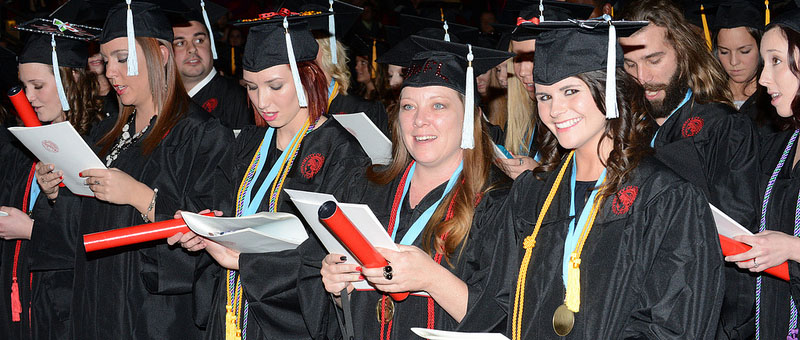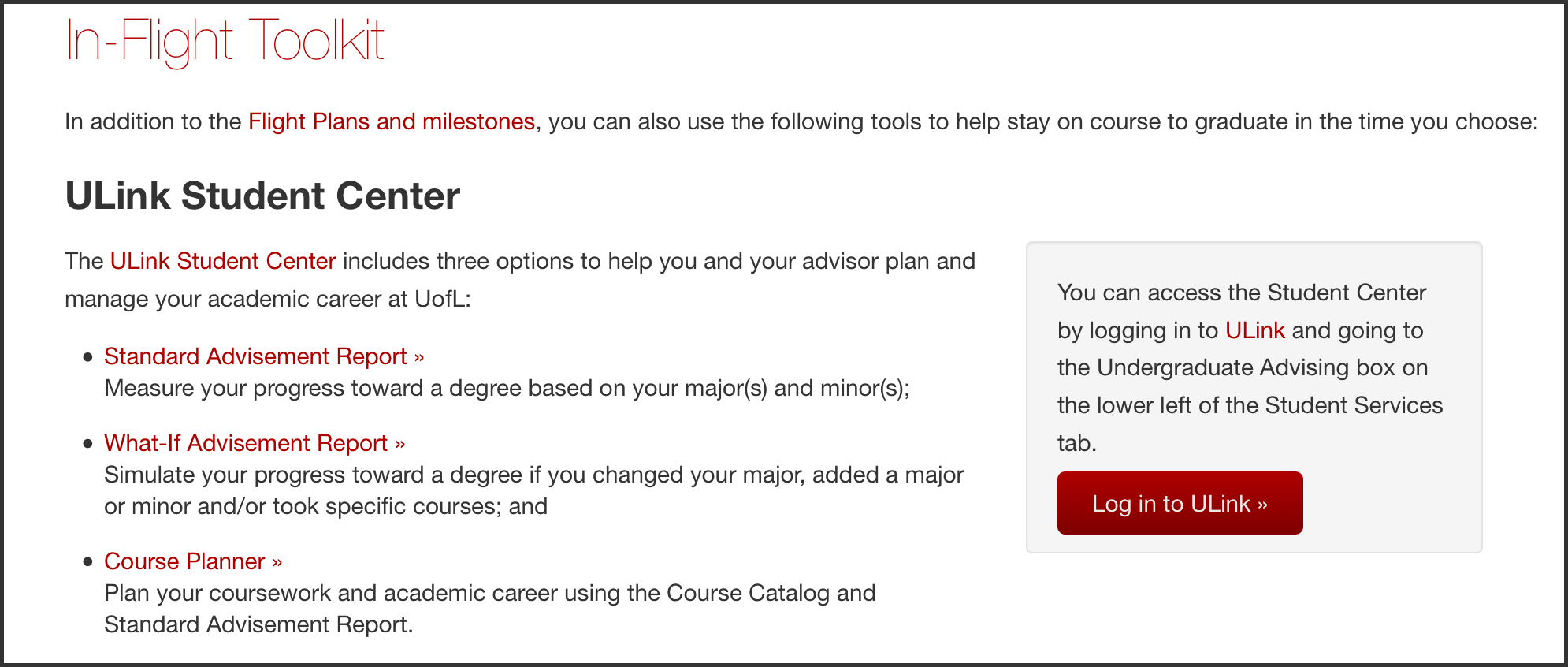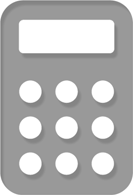Undergraduate Advising
Introducing the In-Flight Toolkit
What is Flight Plan?
Flight Plan is an exciting initiative that enables students to stay on course to graduate in four years or in the timeframe of their choice. Students will learn about majors and how they connect to careers, and then select a Flight Plan that meets their interests and their level of skills.
How does it work?
First year, first semester: Students will schedule a meeting with an academic advisor and learn about the degrees the university offers that can lead to specific careers.
First year, second semester: Students will meet again with an academic advisor and discuss the flight plan options and select a flight plan of their choice.
Ongoing: The university will monitor students' progress toward flight plan completion and will notify students to meet with an academic advisor should they veer off course. Academic advisors and campus partners can assist students who encounter diversions and help them get back on course to graduate in their initial time frame.
 Each undergraduate major at UofL has a 4-year Flight Plan and yearly milestones that you can meet in order to "stay on course." With your 4-year Flight Plan, you can:
Each undergraduate major at UofL has a 4-year Flight Plan and yearly milestones that you can meet in order to "stay on course." With your 4-year Flight Plan, you can:
- Enter the required and elective classes listed on the Flight Plan into your Course Planner in the ULink Student Center, which can then be applied to your enrollment shopping cart when it's your time to register for classes; and
- Work with your advisor to review your academic plans and answer any questions you may have.
The yearly milestones are also listed in each Flight Plan.
Find & download your 4-year Flight Plan »
If you would like to change to a 5- or 6-year Flight Plan, please see your advisor. You can find your assigned advisor in the ULink Student Center.
The ULink Student Center includes three new options to help you and your advisor plan and manage your academic career at UofL:
- Standard Advisement Report (learn more »)
Measure your progress toward a degree based on your major(s) and minor(s); - What-If Advisement Report (learn more »)
Simulate your progress toward a degree if you changed your major, added a major or minor and/or took specific courses; and - Course Planner (learn more »)
Plan your coursework and academic career using the Course Catalog and Standard Advisement Report.
You can access the Student Center by logging in to ULink and going to the Undergraduate Advising box on the lower left of the Student Services tab.