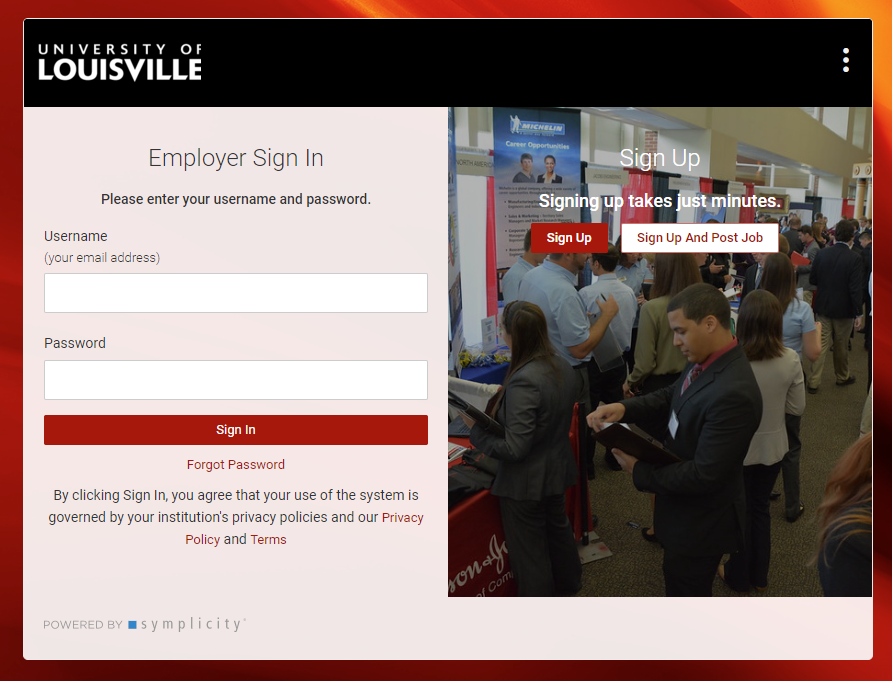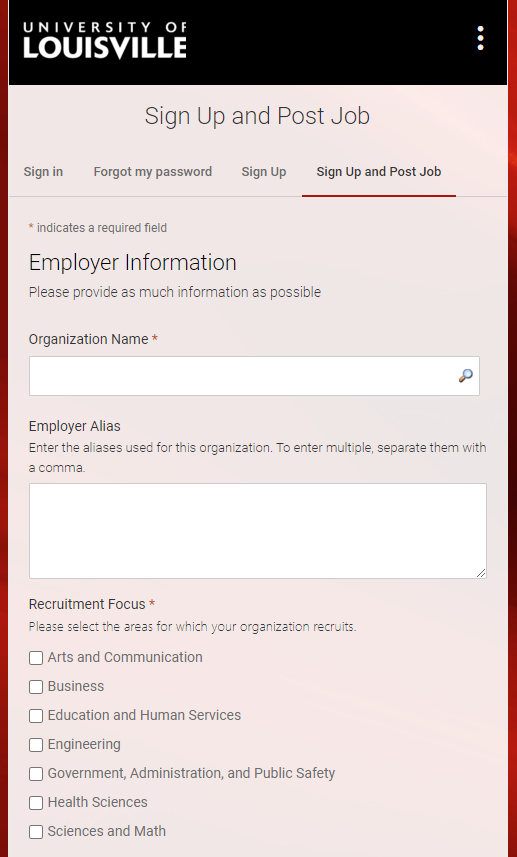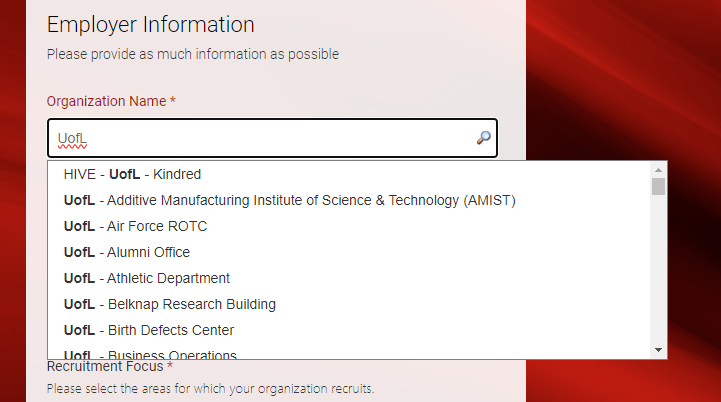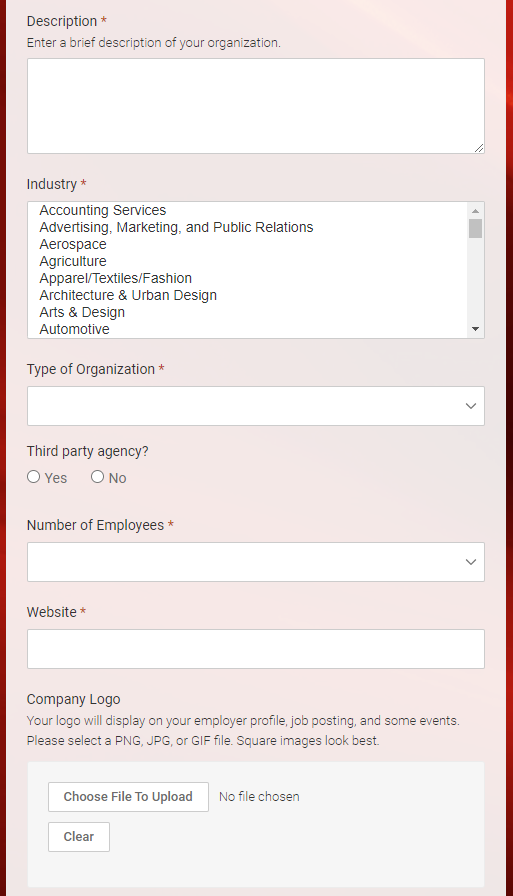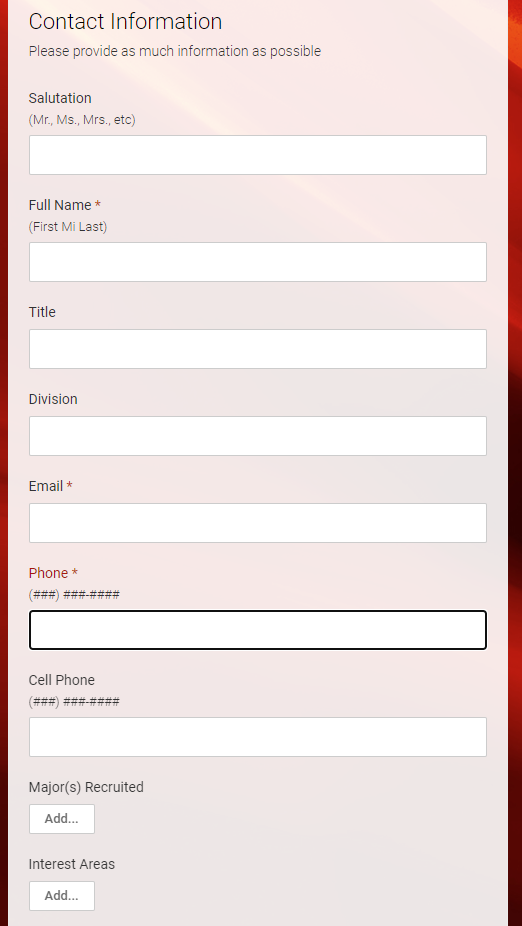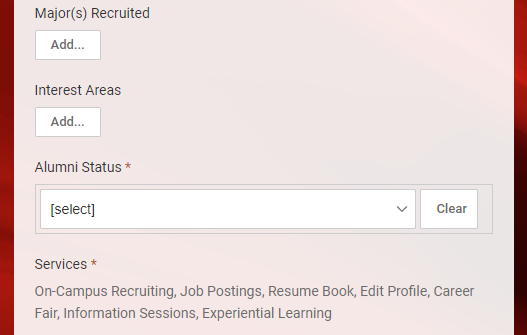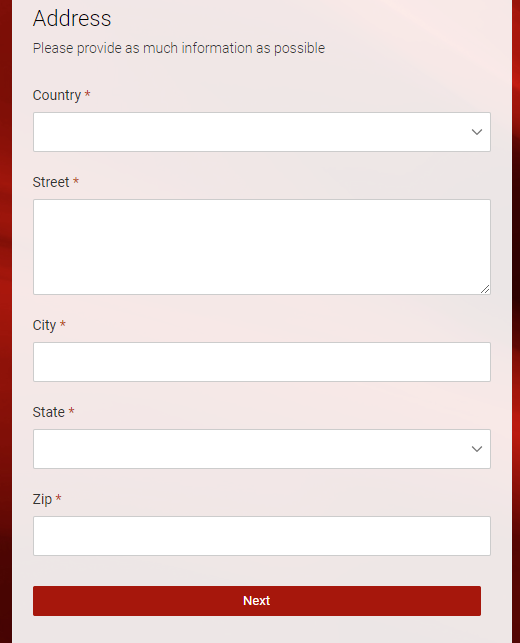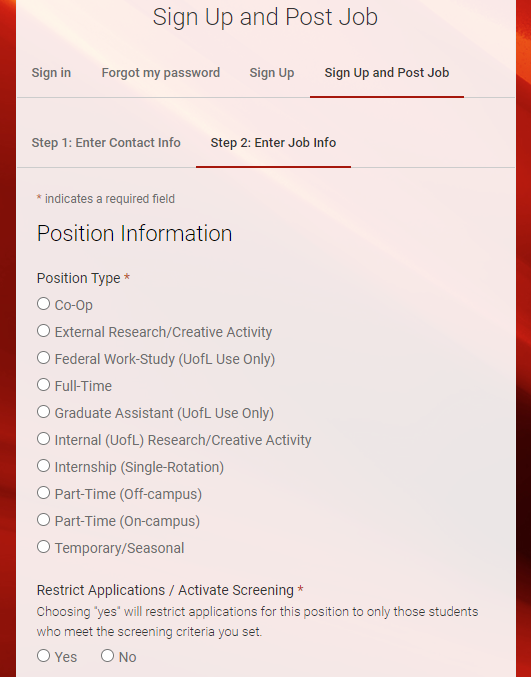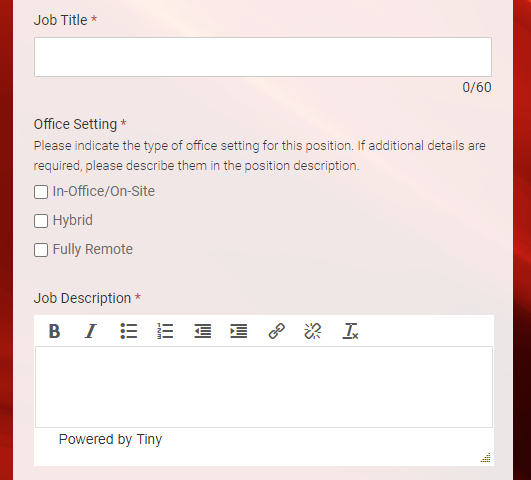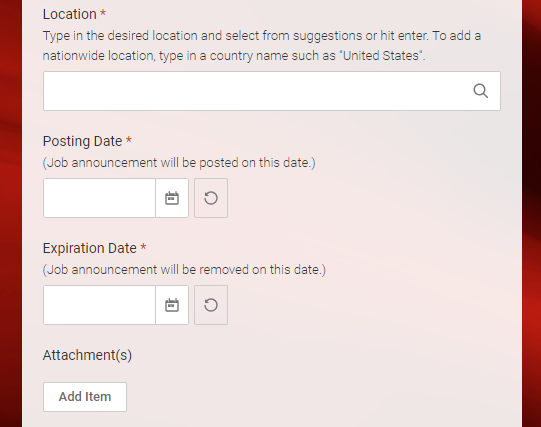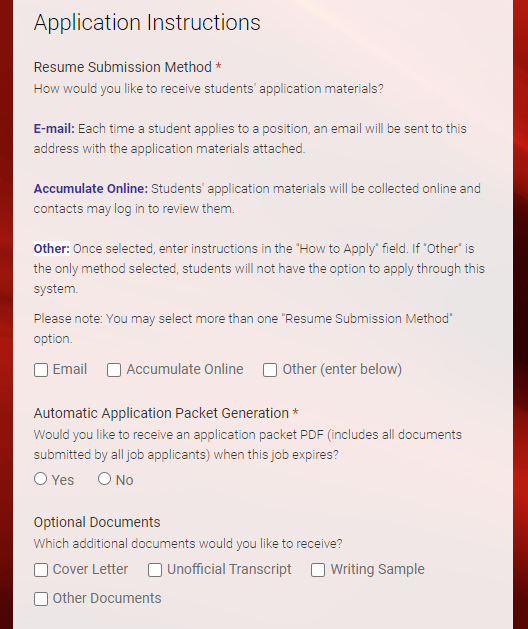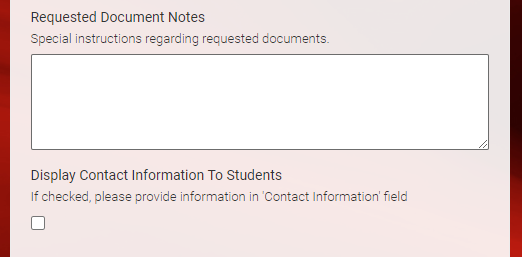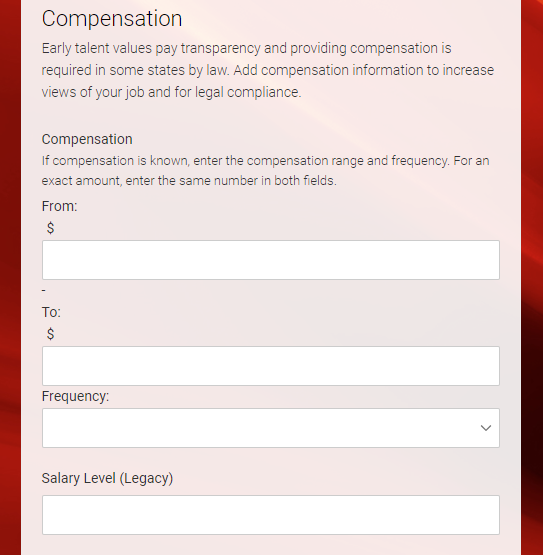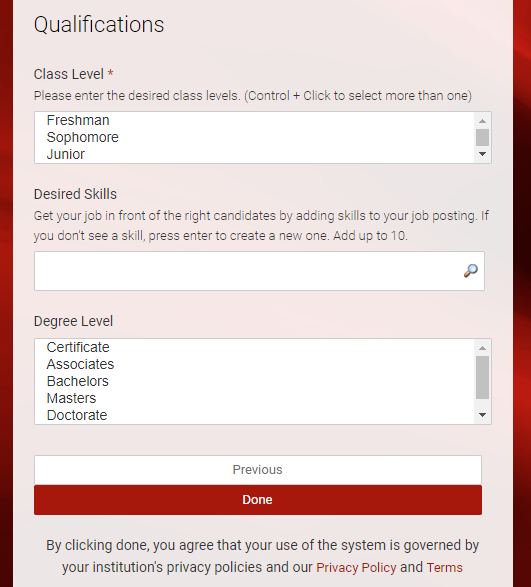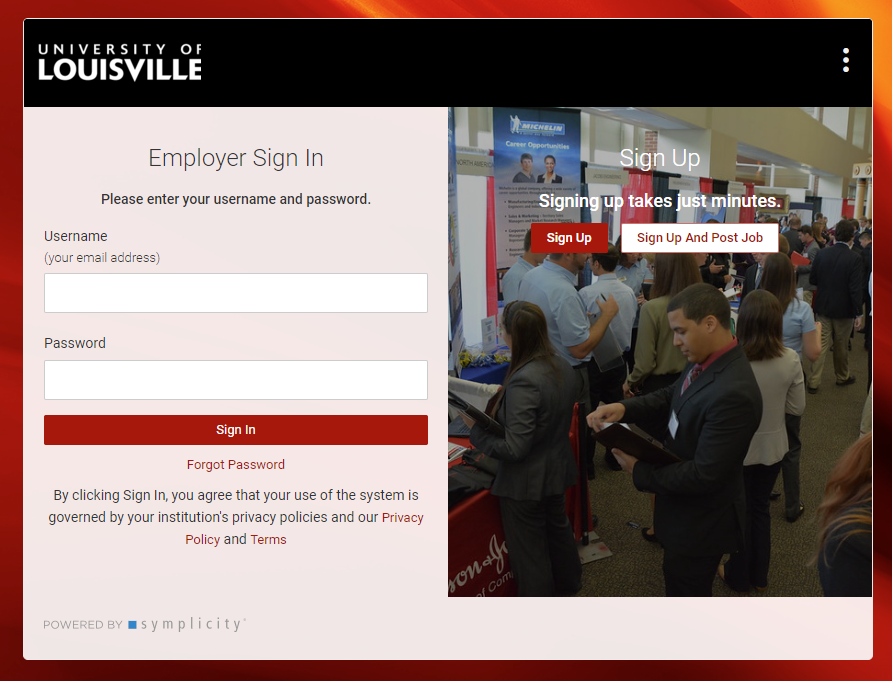
SIGN UP
You should now see the section “Employer Information.”
For organization name type in UofL and find your corresponding department. If your department has an account, it should appear in the drop-down menu as seen below:
Once you select your organization name, proceed with the rest of the fields. NOTE: employer alias is optional and used by companies, you can skip this.
Under “Description” write a brief summary of your research area or area of scholarship.
For “Industry”select the description that best fits your field of study.
For “Type of Organization”select “Educational institution.”
For “Website”enter your departmental website.
For “Number of Employees”select any option.
NOTE: Company logo is optional you can skip this.
Optional: Select majors or areas of interest that are preferred for the types of positions that you will be posting.
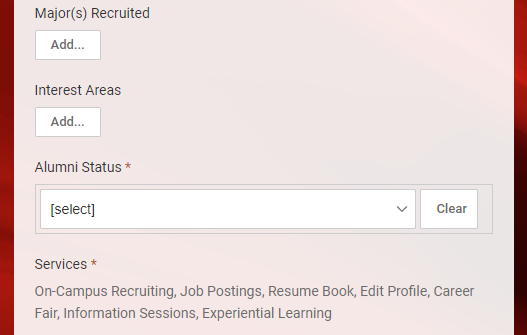
“Services” does not require a response.
Lastly, enter the campus building name and office number under “Street”and select “Next” to proceed to the next step to post the position.
POST A RESEARCH OPPORTUNITY
You should now be able to fill out the information for the research opportunity you have for students.
Select “Internal (UofL) Research/Creative Activity"
Under “Restrict Applications/Activate Screening” select “No.”
For “Job Title” enter the name of the research opportunity.
Under “Job Description”enter a description of the research opportunity.
For “Location” type in Louisville, KY, USA.
Select “Posting” and “Expiration” dates.
For “Application Instructions” select the method for how you would like to be notified that a student has applied.
You can also set any additional requested document directions, as well as display your contact information to the students.
If it is a paid research opportunity enter the compensation amount. If it is not then you can leave this area blank.
Finally, if you have a desired class level, please select which year. If you do not have a preference, desired skills and degree levels are optional.
After selecting “Done”, your posting will be reviewed by the Center for Engaged Learning. Once your account and posting are approved, you will receive email confirmations along with instructions to set up your account password.