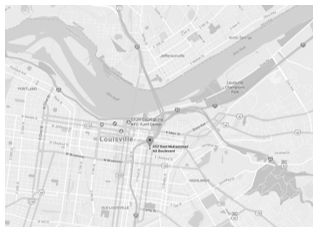Technology for New & Current Nursing Students
Laptop Policy
By the first class meeting of the semester, students must have a laptop that meets or exceeds the SON minimum laptop requirements.
Minimum Laptop Requirements
- Processor: Intel® i5, AMD Ryzen 3/5, Macs with Intel or Apple Silicon
- OS: Windows 10 or macOS 10.14
- Memory: 4 GB RAM
- Hard Drive: 256 GB
- Graphics: Any
- Wi-Fi: 802.11 ac Dual band Wireless LAN
- Battery life: 4 hours
Recommended Specifications for Laptops
- Processor: Intel® Core™ i7/i9 or AMD Ryzen 7/9, Macs with Intel or Apple Silicon
- OS: Windows 10 Professional/Education/Enterprise (64bit) or macOS 10.15+
- Memory: 8 GB RAM
- Hard Drive: 512 GB SSD
- Wi-Fi: 802.11 ac Dual band Wireless LAN
- Primary Battery: 9 hours
- Warranty: Warranty with Accidental Damage Coverage
Devices Not Meeting Minimum Requirements
Chromebooks, Pixelbook laptops, iPads, Android tablets, and Microsoft Surface devices running Windows RT, 10 Home S Mode (or any mobile operating system) do not meet SON minimum standards.
Disk Encryption
Whole disk encryption ensures that information on the computer is secure and not accessible by anyone without the proper credentials. To encrypt your laptop, Nursing IT recommends BitLocker for your Windows machines and setting up FileVault on your Mac.
Web Browsers
Current compatible browsers are Chrome, Edge, Safari and Firefox. Nursing IT recommends that all installed browsers receive regular updates.
Learning Management Support
For support and compatibility information related to university learning applications, such as Blackboard, Respondus LockDown Browser, and Ultra Collaborate, visit the Delphi Center for Teaching and Learning Student Help page.
Microsoft 365 for Students
Enrolled students receive access to cloud-connected apps and services through Microsoft 365. Each Microsoft account allows students to download the Microsoft 365 suite which includes applications such as Word, PowerPoint, Excel, OneNote, and Teams, on five devices for free. To access and install Microsoft Office on your personal device, please visit https://www.office.com and sign-in using your ULink credentials.
Virus Protection
For Windows 10 users, Nursing IT recommends Windows Defender, at minimum, which is built-in to Windows 10. For Mac users, Symantec Endpoint is available for free download through ITS. Other free, third-party anti-virus protection applications are not recommended. Subscription-based anti-virus and security applications are permitted. For updated virus protection information, please view the UofL ITS Virus Protection knowledgebase article.
Internet Connection
A reliable and fast Internet connection is necessary to support quality learning experiences when using online technology platforms (such as Panopto, Blackboard, and Teams). High-speed Internet, such as cable and DSL with minimum speeds of 10-20 Mbps, is recommended.
Additional Technology Support Services
Whether you’re a first-time user of the UofL Wi-Fi network, having trouble accessing your account, or issues with a device, ITS can help you navigate the technology at UofL. To view ITS support services provided, please visit the ITS for Students support page.