Blackboard
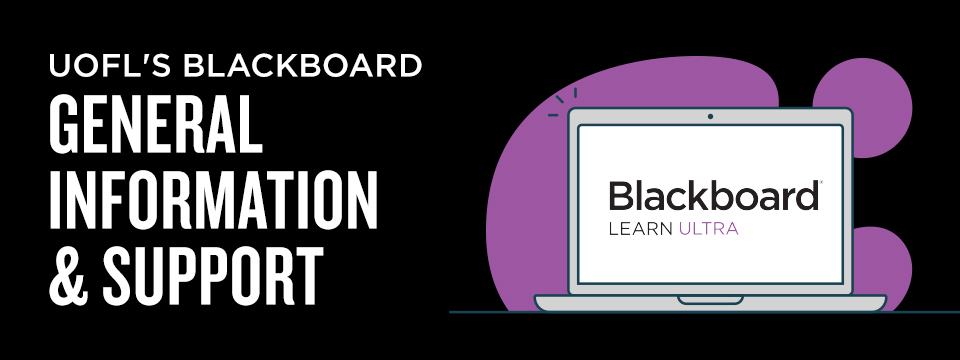
Updates
UofL has transitioned to Blackboard Ultra! All courses are in Blackboard Ultra starting fall 2024. Learn more about Ultra, training offerings, etc.
UofL requires UL2FCTR (Duo) authentication to log into Blackboard. This is separate from your university user ID and password. Enroll and learn more.
For Blackboard status updates, outage information and more, see below or visit our Twitter account @BlackboardUofL.
Tweets by BlackboardUofL
Blackboard is the online course management system used at the University of Louisville. Each semester, approximately 75% of all courses taught at the university have an active Blackboard presence. Some faculty use Blackboard to supplement classroom instruction, while others create fully online courses. The Delphi Center provides support to faculty members, staff and students that use Blackboard and its associated software tools.
SACS Course Syllabus Posting Instructions: Please see the instructions and video tutorial for adding the course syllabus for SACS accreditation. If you have any general questions or concerns about having to post a syllabus to Blackboard review the university's SACS Data Requirements.
