The Physical Security Systems/Access Control Division of Public Safety is responsible for the daily administration, support, and oversight of the university's enterprise physical security technology systems. These include Physical Access Control (keycard access systems), Video Surveillance systems, and ULPD Body Worn Cameras. Additionally, we provide physical security design/engineering services, estimates for new security installations, physical security risk assessments (upon request), and we administer ULPD digital media open records requests. See below for links to resources and forms.

Forms
Our forms have been updated! To make a request for card access, door schedule changes, ordering vendor cards, requesting access reports, or for requesting a quote for a new security device, please visit ULServices. You must be logged into Jira in order to make your request.
Note: Any non-UofL entity can still submit a request through our email - dpsacces@louisville.edu.
Resources
Keycard/Electronic Door Access Request Process
Keycard/Electronic Door Frequently Asked Questions
No. The person responsible for the Building, your Department or Access Approver Delegate must submit a request to add card access to UofL Buildings form.
Check with your Vice-President, Dean, Chairman, Director, Department Head, Unit Business Manager, or the Facility Coordinator. You can also send an email to the Department of Public Safety and request this information.
Immediately report lost or stolen badges to ULPD Dispatch at (502) 852-6111. They will need to know your: First Name, Last Name, and Employee/Student ID# in order to have the badge deactivated. You can purchase a replacement badge from the Cardinal Card office in Houchens Building LL05.
Please contact Department of Public Safety for any badge or access related issues.
In order for your access to be restored, the encoded number on your new keycard must be updated in the Physical Access Control System (PACS). ULPD performs one manual PACS download of new keycard numbers printed by the Cardinal Card Office each weekday. This import typically occurs between 1pm - 3pm each day. The Cardinal Card Office can also update your keycard number in the PACS at the time that your badge is printed.
The number is printed on the back of the card.
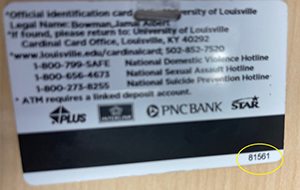
You may submit access inquiries to the Department of Public Safety. Important information to include in your inquiry is the cardholder's: First/Last Name, Employee/Student ID #, and the printed number on the back of card.
Legacy keycards are Cardinal Cards issued prior to July 1, 2012. It’s recommended that Legacy keycard holders get issued a new Cardinal Card from the Cardinal Card Office to ensure no interruption to keycard door access.
Please email additional questions to the Department of Public Safety.
Contact Info
Office Hours: 8:00am - 4:30pm
Email: dpsacces@louisville.edu
24/7 ULPD Police Dispatch: (502) 852-6111
