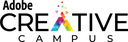Panopto for Faculty

On this page, you have access to support documentation, tutorials, and more information about the what, how, and why of using Panopto.
Tour Panopto's features and learn more about it.
Accessing Panopto
Go to the UofL Panopto website (http://louisville.hosted.panopto.com)
- Sign in using your Blackboard username and password
How do I use Panopto to make videos for my courses?
- Downloading the recorder app
- Basics about the recorder app
- Creating a video
- Uploading an existing video
- Linking vs embedding videos into Blackboard (TBA)
- Downloading Panopto videos
- Copying videos across folders/courses
- Creating automatic captions
- Create new captions or edit automatic captions
How can my students use Panopto to make videos?
Using Panopto on a Mobile Device (phone/tablet)
- Downloading the
- iOS app (to create new videos, and upload or view existing videos)
- Android app (to upload or view existing videos)
- Using the iOS app
- Using the Android app