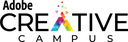Storyboarding
Storyboarding
A storyboard is a visual representation of each of the shots (pieces of recording) in your video. This helps you to plan how many things you need to record, how long each piece will last in the video, what each piece will look like, and how those pieces may come together in the final product.
A storyboard is very much like a PowerPoint where each slide of your PowerPoint is a shot of your video. You could even use PowerPoint to create a storyboard.
What's happening in these shots?
Storyboards are very similar to comic books, in that each image presents a snippet of time in the overall story. For the comic book panels below, ask yourself:
- What is the story being told?
- How do these four moments in time communicate that story?
- If this was a video, how long would each of these four snippets of time need to last to effectively tell the story (ie. how long to show the water boiling, the cutting board, etc.)?
- What sounds or narration would be useful to better tell this story?
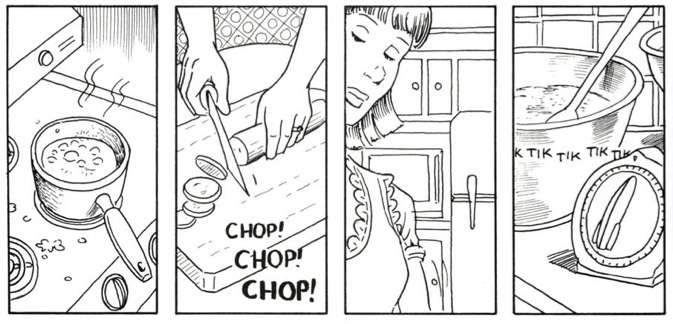
Storyboard templates and apps
- Download a blank storyboard template for download
- Use PowerPoint for storyboarding by using each slide as a separate box for drawing/details and using the notes field for more information.
- Adobe Express - Express is free for all UofL users, and you can create multiple page documents easily with their included stock footage.
- Storyboard That - A website tool that allows you to create 2 storyboards per week for free.