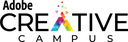Flipped Classrooms

What is a flipped classroom?
There are many ways to define a flipped classroom, but at the core is the switching of individual work at home activities to instructor-supported activities in the classroom. By moving the more passive processes of lecturing or reading out of the classroom, the work of learning becomes more active and engaging for the student.
Here are several definitions and discussions of flipped classrooms from other institutions.
- Flipped Classroom - University of Texas at Austin
- Flipping the Classroom - Vanderbilt University
- Why flipped learning is still going strong 10 years later - Edsurge
Why is the flipped classroom beneficial?
Understanding the role that a flipped classroom plays in the instructional process is one part of seeing its value. Evidence and stories of how its use has affected the classroom provide a clearer picture.
- Where is the pedagogy in flipped classrooms?
- 8 flipped classrooms benefits for students and teachers
The Flipped Classroom is an Active Learning Strategy
How do I flip?
Knowing that the flipped classroom can benefit your students and yourself is great, but how do you flip a class or even a single activity? Below are links to excellent resources to get you started on the process of flipping. Before you read those, remember these three tips:
- Do not try to flip an entire class to start. Choose a single lesson and work from there.
- Take advantage of existing content in the Library's resources and on the internet. Link a YouTube video, a journal article, or podcast. You can create later.
- Tech tools are not necessary for flipping. In class discussions and activities based on a reading is a version of a flipped lesson.

Best Practices for Flipping
The best practices for teaching in a flipped classroom are not necessarily different from those of a non-flipped classroom. Below are examples of key techniques helpful in a flipped classroom structure.
- 7 Things you should know about flipped classrooms
- 10 lessons for improving a lecture
- Leaving lectures behind
What tools can I use to flip a classroom?
As mentioned above, you don't need technology to flip a classroom. What tech tools can do is provide you new opportunities to engage with your students, for them to engage with the course content, and for them to engage in productive discussions and collaboration with their peers. Essentially any teaching tool can be used in a flipped classroom, but linked below are some examples that we have found useful time and again.
- Camtasia - A tool available in the TILL and DMS to record your computer screen, your voice, and edit those together with other content into a final video.
- Panopto - This screen capture and lecture capture program is available to you and your students. It is directly integrated into Blackboard.
- PlayPosit - This tool allows you to link to YouTube and other freely available video content, add questions, and then post the now interactive videos to your course.
- Screencast-o-matic - A streamlined version of Camtasia and Panopto. Capture your screen and your voice with minimal interference from the technology.
More Information
- Additional Links - Find links to more tools, studies, and ideas on how to flip your classroom.
- Flipped Classroom - A complete collection of articles and reports from Educause on the topic of flipped classrooms.