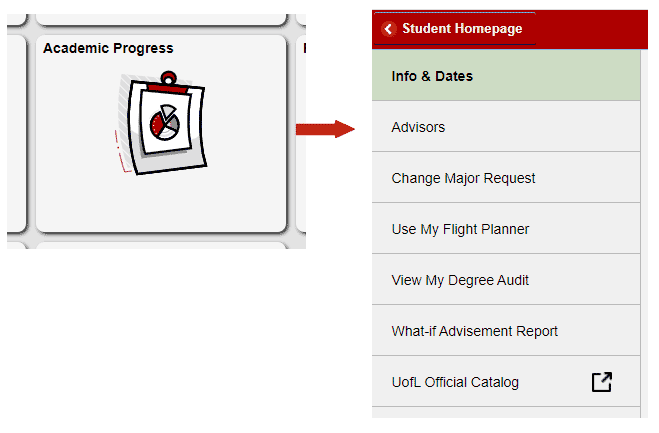Who is My Advisor?
I am a…
You may log into ULink and click on the "Academic Progress" Tile. From there, you click on "Advisors" and you will see your assigned professional advisor. If you are currently in Gen 101, your advisor is your Gen 101 instructor, the Professional Advisor assigned to your class by your instructor, or an assigned departmental advisor. You may also schedule online.
You are a student admitted to the College of Arts & Sciences, but looking to be admitted into one of the other colleges at UofL including Business, Engineering, Social Work, Dental Hygiene, Music, Nursing, Education, and Public Health. Advising for admission into the other academic units takes place in the Student Success Center’s Exploratory & Transition Advising Office. Contact Exploratory & Transition Advising at 502-852-7969 to schedule an appointment.
You are a prospective student if you have not applied to UofL, but you are considering attending UofL in a future semester. In the College of Arts & Sciences, our advisors are happy to discuss the programs we offer. To meet with an advisor and learn more about the academic program you are interested in and about the advising relationship, we recommend you meet with the advisor that serves as the liaison to the major you are interested in pursuing.
Welcome to UofL and the College of Arts & Sciences! We are happy to have you as part of the Cardinal Family. Academic Advising looks different from campus to campus and we hope to be a valuable resource for you as you continue your educational journey here at UofL. The partnership with your academic advisor is extremely important to your success at UofL, as they are your guide in identifying and achieving your academic, personal, and professional goals. In addition, we want you to feel confident in the support and advocacy your academic advisor provides, while also ensuring that we are meeting your advising needs. We recommend you meet with the advisor that serves as the liaison to the major you are interested in pursuing.
A returning student is a student who has left UofL for a semester or more, but now you are ready to come back! We recommend meeting with the advisor with whom you previously met with. Don’t remember? That’s okay! You can call our front desk and they can look up who your previous advisor was. Advisor no longer here? No worries. We recommend you meet with the advisor that serves as the liaison to the major you are interested in pursuing.
If you are changing your major to another major housed in the College of Arts & Sciences, your advisor will remain the same. You may log into ULink and click on the "Academic Progress" Tile. From there, you click on "Advisors" and you will see your assigned professional advisor. If you are currently in Gen 101, your advisor is your Gen 101 instructor, the Professional Advisor assigned to your class by your instructor, or an assigned departmental advisor.
If you are changing from a major in Arts & Sciences to a major in another college, please find information about your new advisor here
If you started in another college at the university (ex. The College of Business) and you would like to switch to the College of Arts & Sciences, we recommend you meet with the advisor that serves as the liaison to the major you are interested in pursuing. Find your advisor at the link below.
If you originally started in the College of Arts & Sciences and you switch to another college and you want to switch back, we recommend meeting with the advisor with whom you previously met with. Don’t remember? That’s okay! You can call our front desk and they can look up who your previous advisor was. Advisor no longer here? No worries. We recommend you meet with the advisor that serves as the liaison to the major you are interested in pursuing.
If you already have a Bachelor’s degree from an accredited institution of higher-education, we recommend you meet with the advisor that serves as the liaison to the major you are interested in pursuing.
How to find my Advisor in ULink
Login to Ulink, and choose the student portal. Click the "Academic Progress" tile and choose "Advisors".